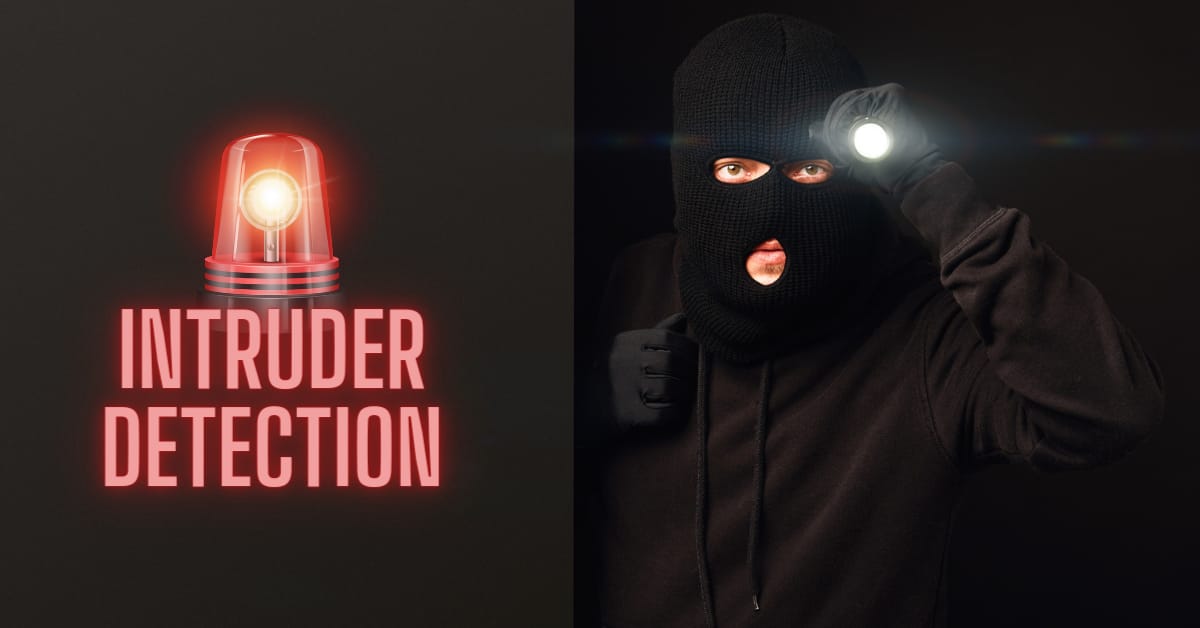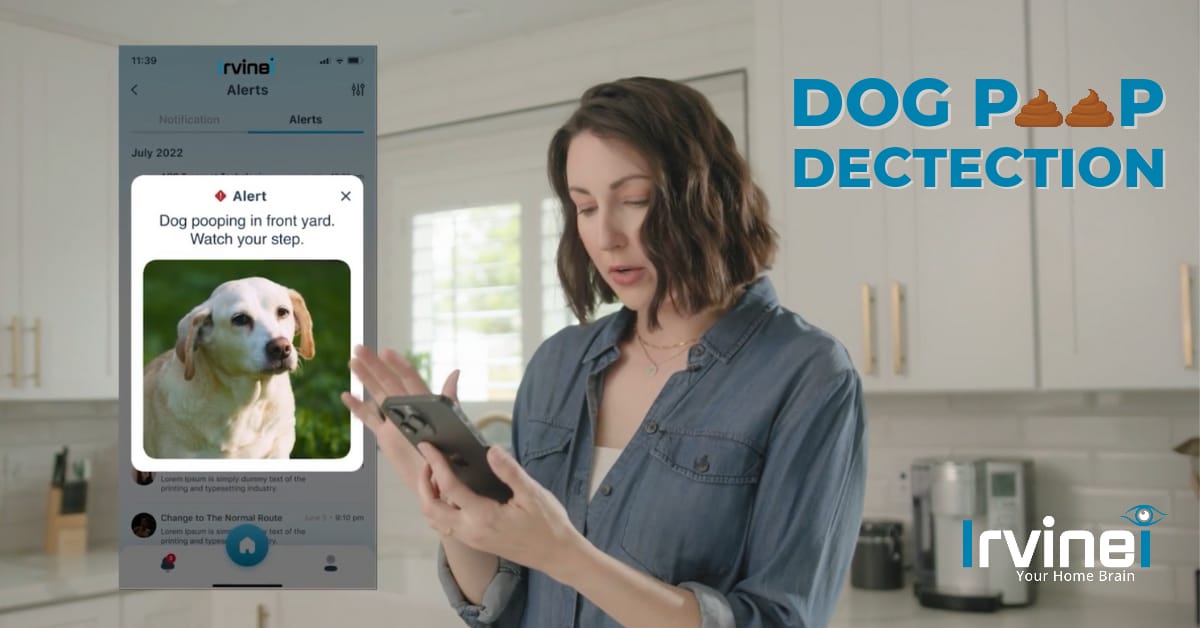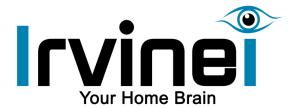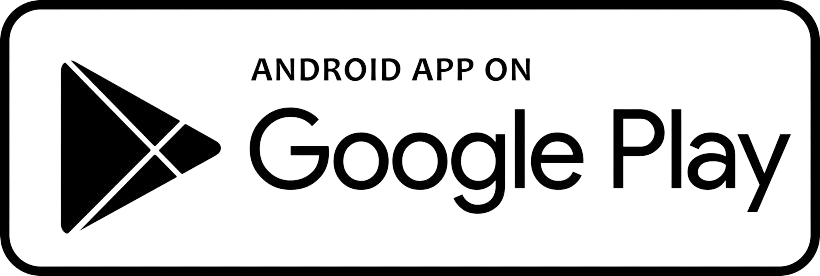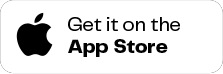Setting up a neighborhood watch group is a proactive step towards enhancing community safety. Follow these simple steps to create your own watch group efficiently.
Create a New Watch Group
- Open the irvinei app.
- Find the “Neighborhood” feature on the dashboard or features list by clicking on the “view all” link on the dashboard.
- Click on “Neighborhood” to open it.
- Click on the “watch” tab from the navigation tabs at the top to open neighborhood watch.
- Navigate to the discover page of neighborhood watch from top navigation tabs.
- Click on “Create a new watch.”
- Enter group details: name, description, neighborhood watch location and choose a display picture.
- After adding location, few neighborhood watches will appear as suggestions, available in the vicinity. You can either choose to join one of them or continue to create a new one.
- Click on “Next” at the top right corner to continue.
Invite Users to Join
- After clicking “Next” you have now been redirected to an invite screen:
- You can invite users by clicking on “Invite with a link” option and the link will be copied to your clipboard which you can share on any app.
- or search for users by their email address. If the user exists as an Irvinei user, you will see them.
- Click on the “Create” button at the top right corner to create the neighborhood watch group successfully.
Creating a neighborhood watch group is a collaborative effort to foster community safety. Utilize the provided features to seamlessly manage your watch group and contribute to a secure neighborhood.