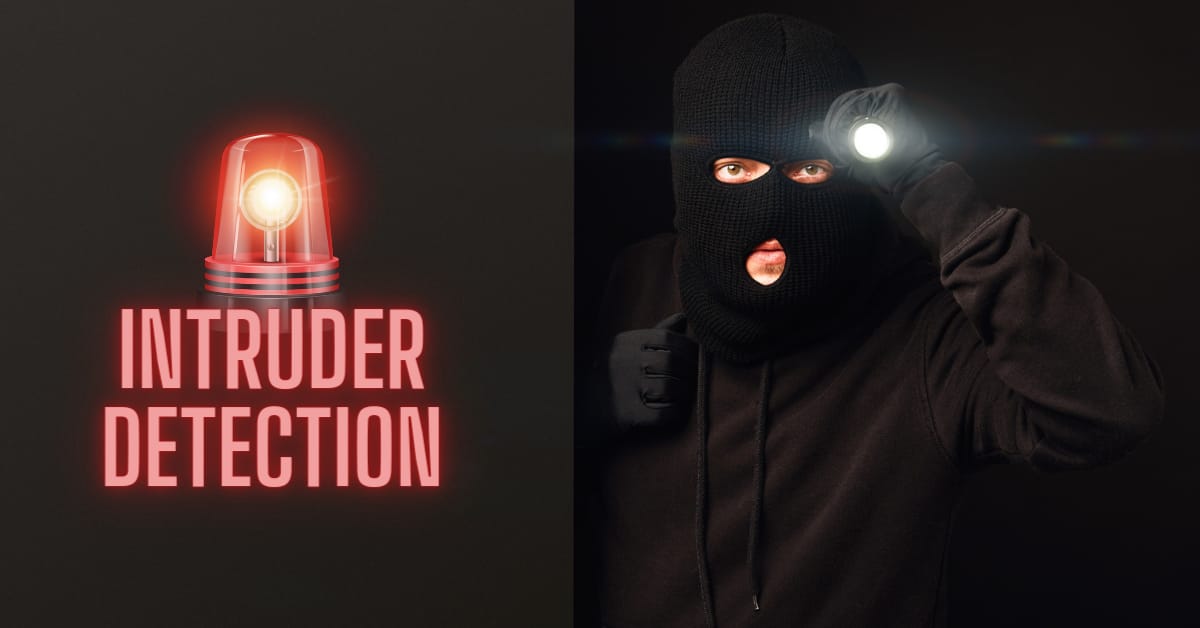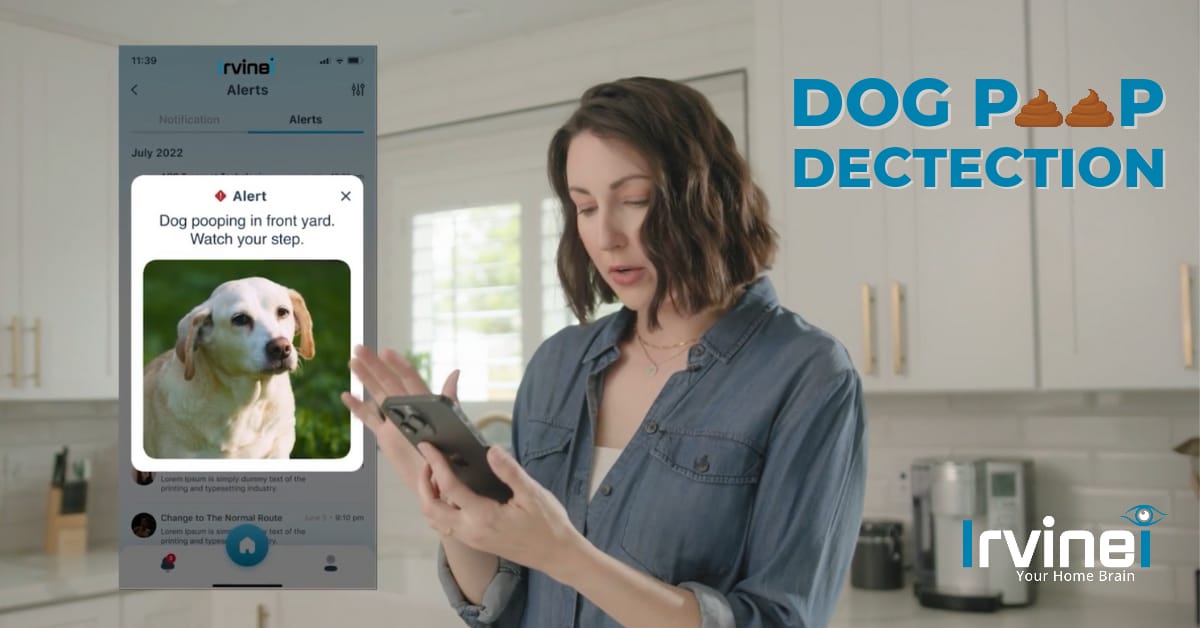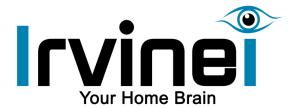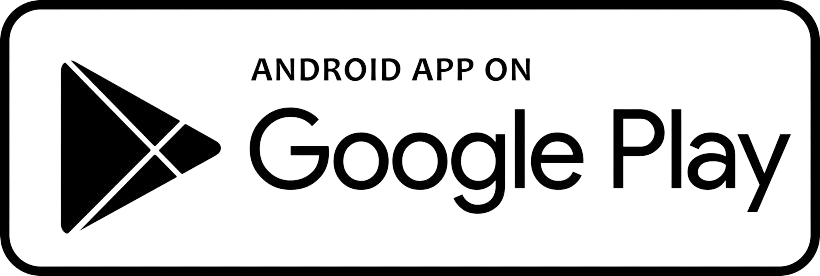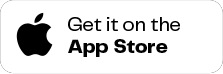The AI Alerts feature utilizes AI to promptly identify security threats from doorbell camera and any external cameras added by users in their irvinei app, and send instant alerts to users. You can enable or disable any of the available AI alerts to get notifications based on your own preference. Here is how you can do that,
- Open your irvinei app.
- Goto settings screen and find “Modes Settings”.
- Here you will see different device modes available in the irvinei app.
- Click on the device mode for which you want to change notifications preference.
- Click on the doorbell option.
- You will find different checkboxes for different AI Alerts
- Check any alert to get it’s notifications
- Uncheck to stop receiving notifications for that alert.