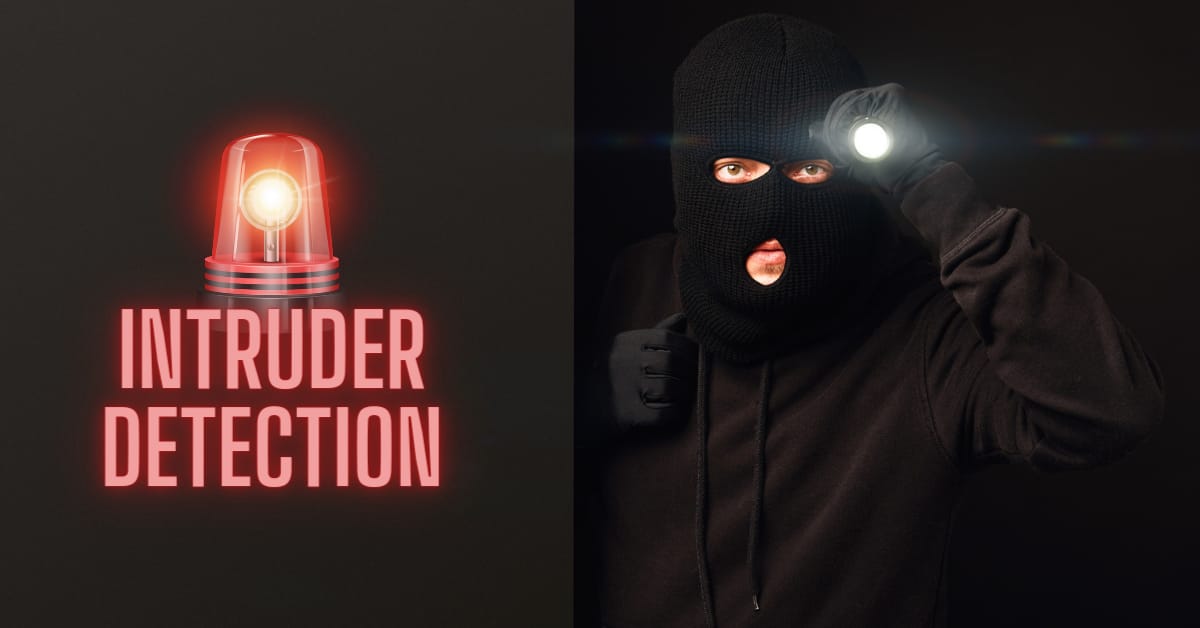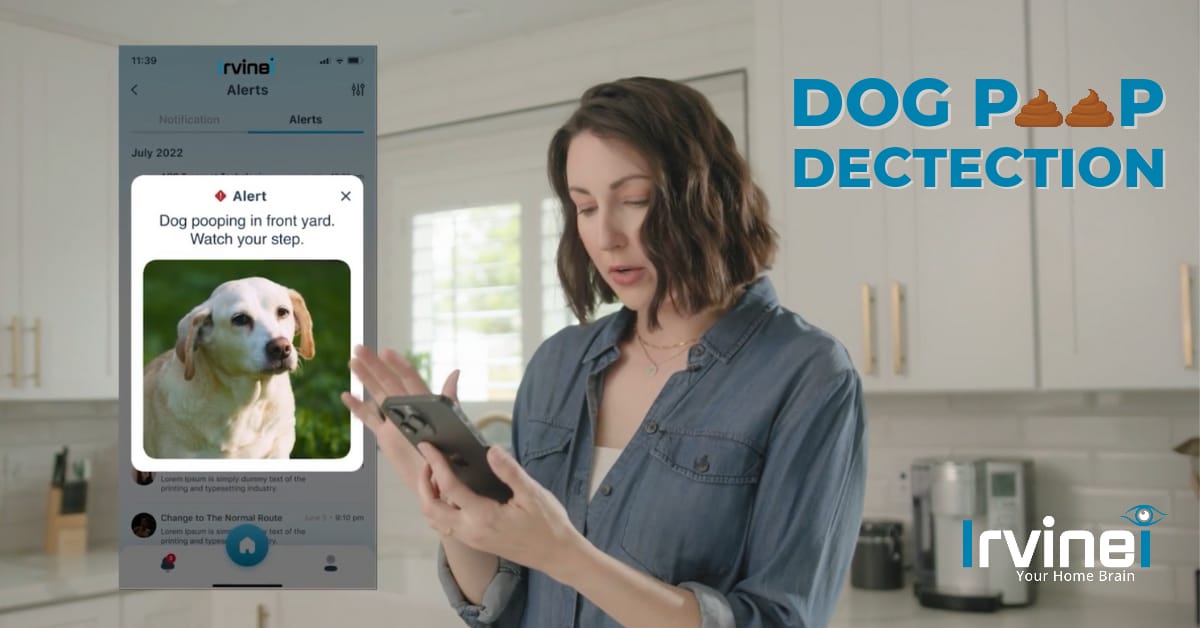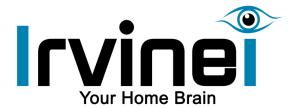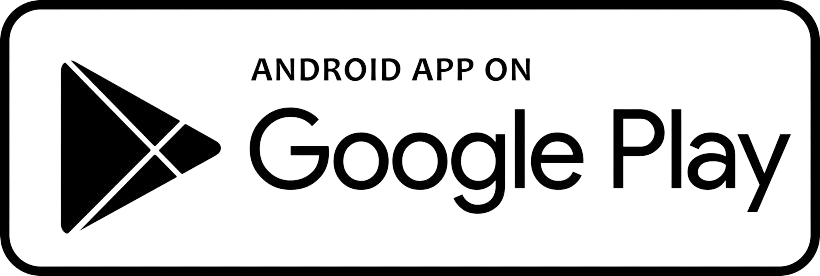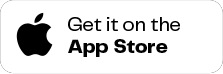Irvinei let’s you sync your social media accounts with the system so that it’s easier for you to identify your guests with their name and their social media profile picture. Here’s how it works:
- Open irvinei app.
- Find “Social Media Sync” in features list and click on it to open.
- Click on “+” icon at the top right corner just besides the “gear” icon.
- Select the platform of which account you want to sync
- App will take you to the login page, login your social media account with the credentials.
- Your account is now synced and your friends will start appearing on “Social media Sync” screen.