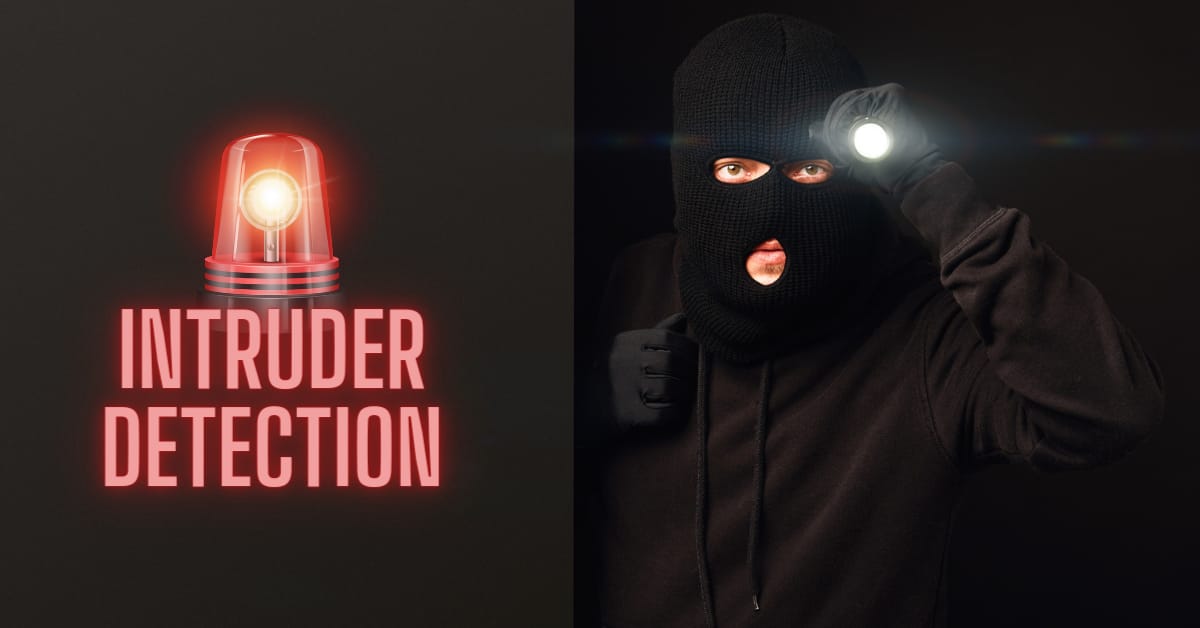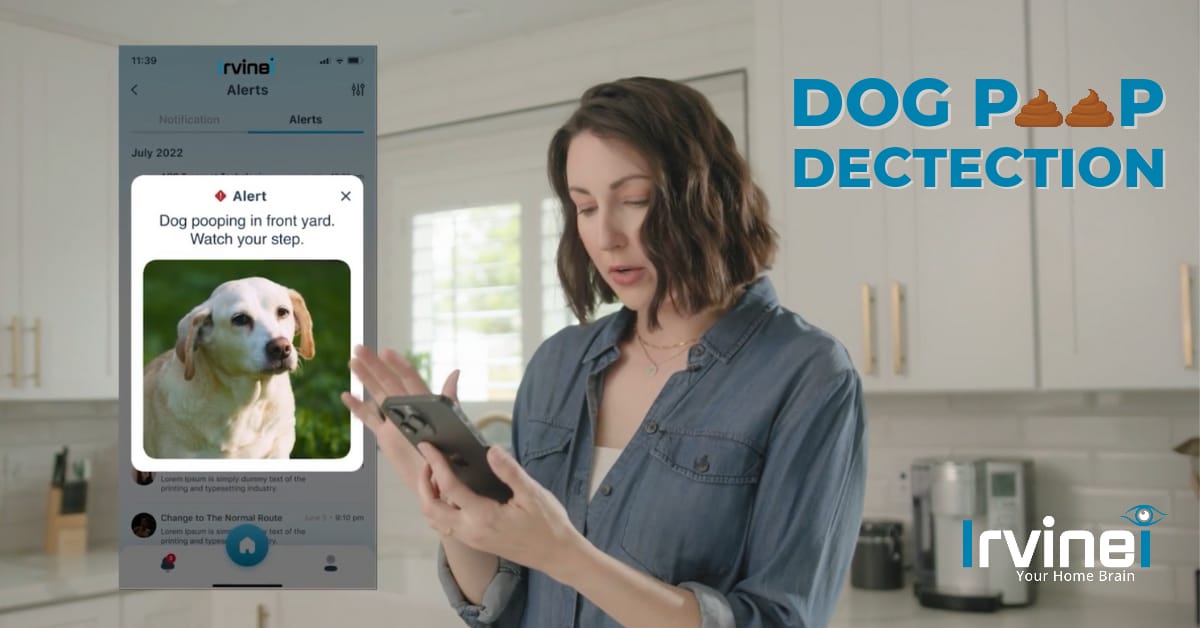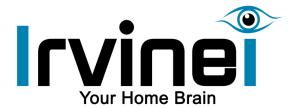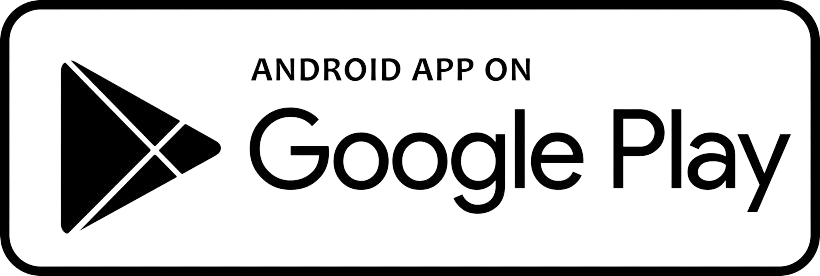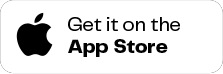If you are unable to invite other users to join your watch group. These could be possible reasons for that.
Things to Check
- Email is not correct: It may be possible that the email you are trying to send the invite is not available or not correct.
- User is already a member of that watch group: There could be a possibility that you are trying to add a user which is already a part of that neighborhood watch.
- Check your role in the watch group: You can only add members in the neighborhood watch if you are the admin of that group. Otherwise the invite button will not be visible to you in the watch group.
Things to Try
- Check for the syntax of the email or ask the correct email address from the user you want to add
- Click on the group name in neighborhood watch to see the list of members and verify if the person you want to add is already a part of the group or not.
- If you are not an admin of the group, contact admin to add the person to the group or ask for the admin access.