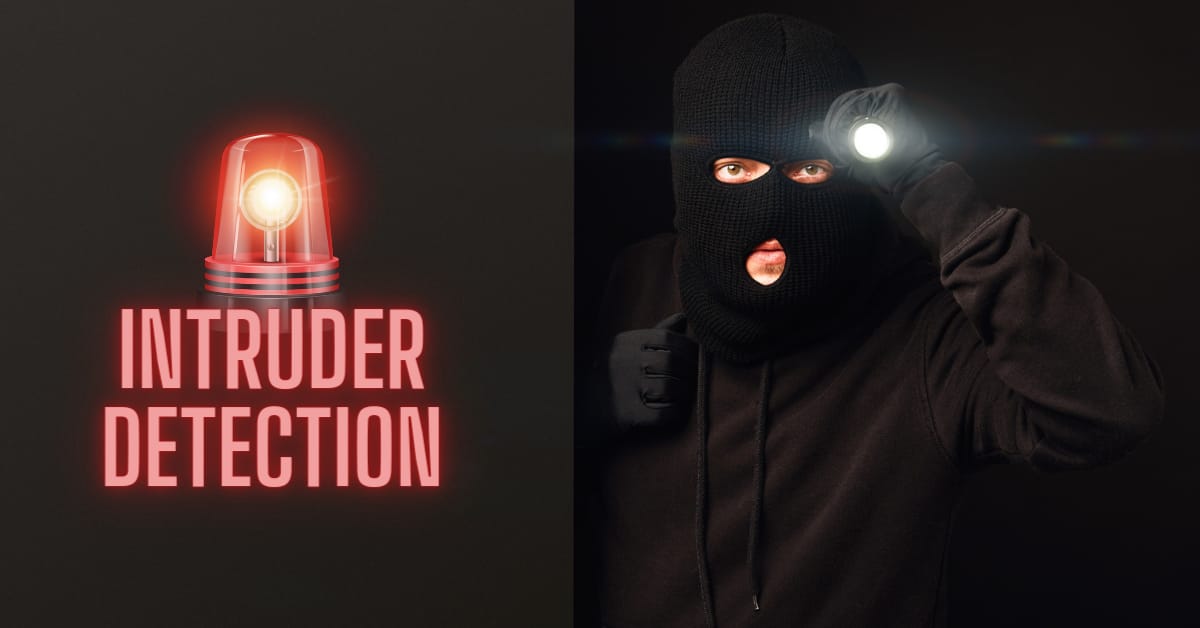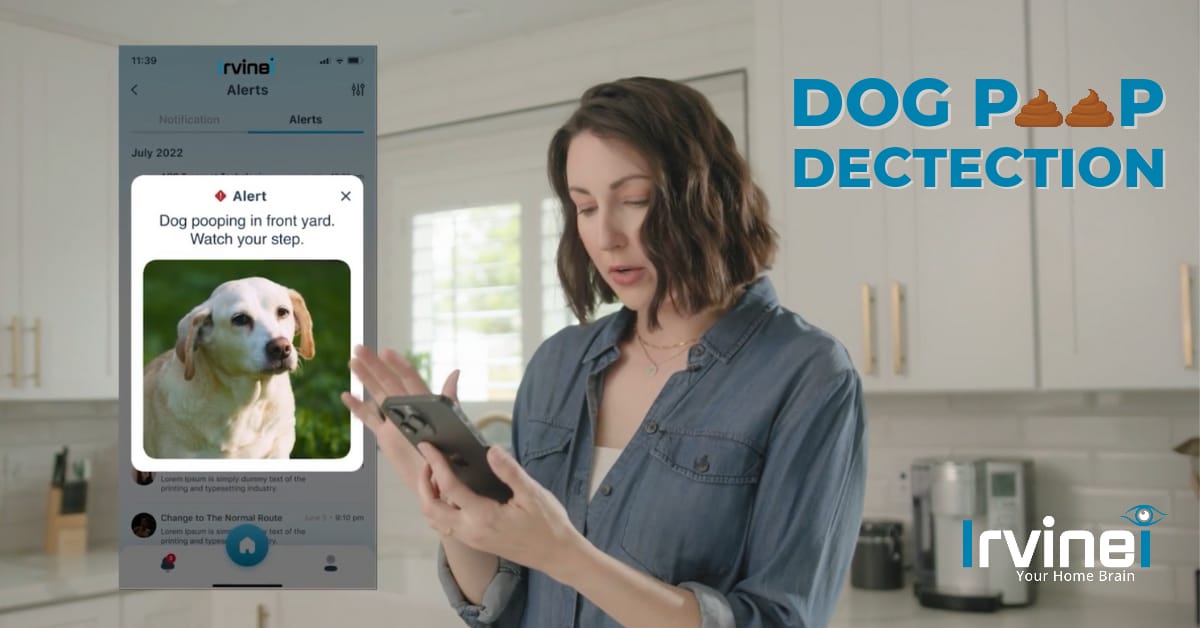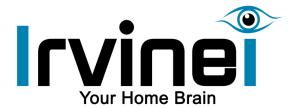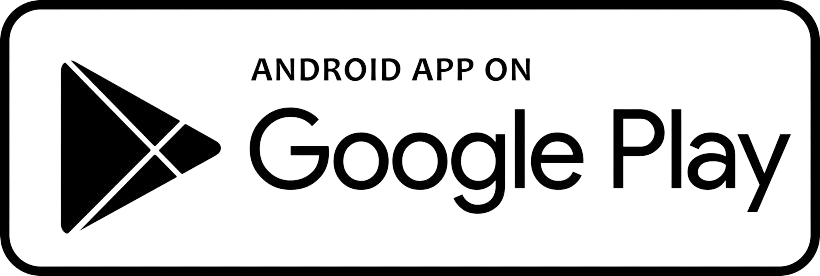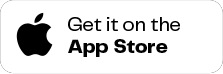If you’re facing difficulties changing the theme on your doorbell, several issues may be at play. Here are potential solutions for each problem:
Upload Theme Button Disabled:
Access level: If you’re a viewer user, you won’t be able to upload themes on doorbell. Viewer users are designed for observing doorbells, not customizing them.
Solution:
- Check your access level for the doorbell by checking the email you received when the access was granted to you.
- Contact the Homeowner or admin to get the proper access level.
App Crashes During Theme Change:
If your app suddenly stopped working while applying the theme, your app might be crashing because of various reasons.
Solution:
- Check for app updates; install the latest version of Irvinei app available on google play store or apple store.
- If the problem persists, uninstall and reinstall the app.
Doorbell is not connected to the internet:
If the doorbell is not connected to the internet, it could hinder theme changes. To make sure if it’s the internet issue, try to check the live stream of the doorbell to confirm the issue. If the stream is not working it means that it is indeed an internet issue.
Solution:
- Check if the internet connectivity is working in your home.
- Check the doorbell screen, if the wifi is not connected on the doorbell, the wifi screen is already showing up on the doorbell screen. Switch to new Wifi network if needed otherwise,
- Restart your router and ensure it’s functioning correctly.
- If the issue persists, consult the doorbell’s manual for WiFi troubleshooting or look for your problem in the community section.
Length of video themes:
Theme Duration: Doorbell themes can only be up to 1 minute long. If your video is longer, you’ll need to trim it down before uploading. Many video editing apps or online tools can help you with this.
Solution:
- Choose a video theme with a duration of one minute or less.
- Trim or edit longer themes to fit the time constraint before uploading it to the irvinei app.
Remember to test each solution sequentially and ensure that your device meets the system requirements for the doorbell app. If problems persist, consider reaching out to the doorbell’s customer support for further assistance or try finding the solution in Community.