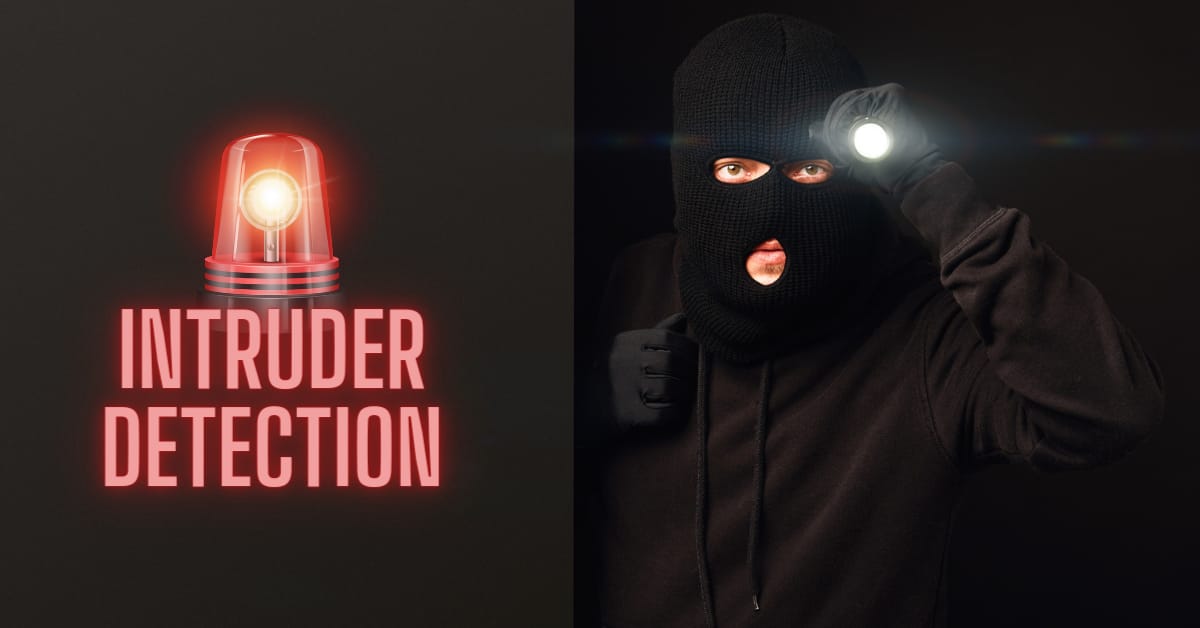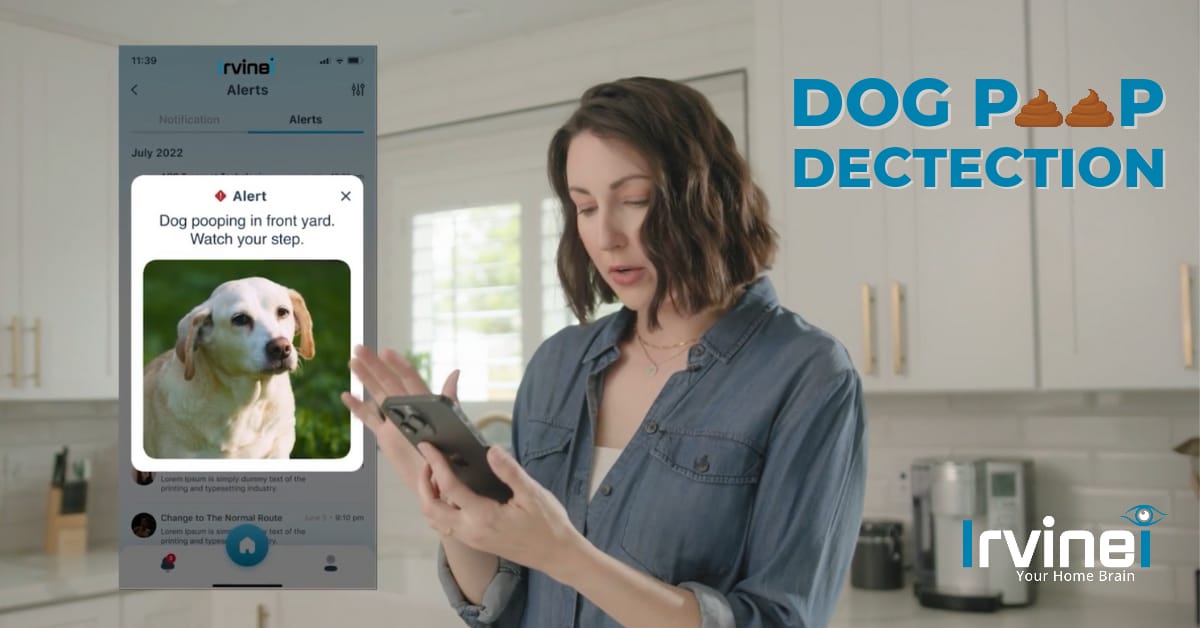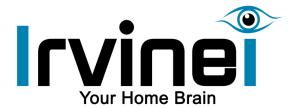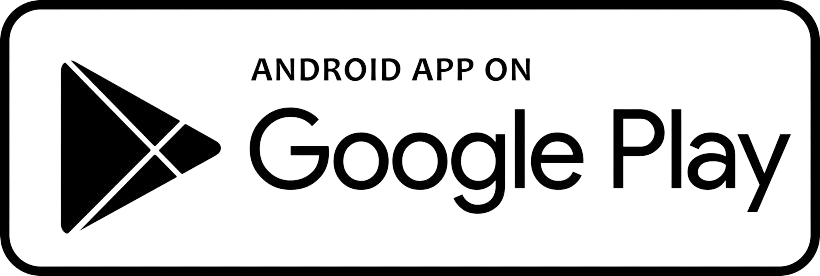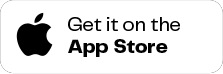Learn the top reasons why your irvinei app may be stopped sending you AI notifications and their possible solutions.
Things to check
Disabled Notifications
Check your notifications settings of the device mode which is currently active. It may be the case that all of the notifications are uncheck/disabled for that device mode.
Livestream not working
A weak or unstable internet connection can disrupt video streaming which can affect notification delivery. Verify your Wi-Fi is functioning properly and restart your router if needed.
See if your mobile device is connected to the internet
Open any other app or browse through the internet to make sure your smart phone is connected to the internet as well. Try restarting your wifi, if the problem persists
Technical Glitches:
Sometimes, even the best technology stumbles. Contact Irvinei support if you’ve tried the above solutions and still aren’t receiving notifications. They’ll be happy to diagnose and fix the issue