When you first think about how to install home automation, it’s easy to picture a tangled mess of wires and a dozen different apps on your phone. The secret to avoiding that headache is to start with a unified system. The IRVINEi OVAL is a revolutionary all-in-one smart home hub and video doorbell that consolidates your entire smart home into a single, intelligent touch-screen device. It acts as the central brain, simplifying setup and delivering a level of intelligence that standalone gadgets just can't match.
Why The All-In-One IRVINEi OVAL Changes Everything

The old-school way of building a smart home was a patchwork of different brands. A smart doorbell here, smart bulbs there, and a thermostat from a third company. This approach inevitably leads to a clunky experience, forcing you to juggle multiple apps and struggle with getting devices to communicate.
The integrated IRVINEi OVAL cuts through that chaos. It's not just a doorbell; it's the command center for your entire home, pulling security, lighting, climate control, and more into one intuitive touch-screen interface. This isn't just about convenience; it’s about creating a truly connected, responsive, and voice-controlled smart home.
The Power of a Centralized System
Instead of devices operating in isolation, the OVAL makes them work in concert. Imagine this: your OVAL video doorbell, powered by its AI BodyGuard, identifies a delivery person. Instantly, the porch light flicks on, your smart speaker announces, "A package has been delivered," and the video feed pops up on the OVAL’s touch screen.
Orchestrating this seamless interaction with mismatched products is a nightmare. OVAL simplifies it, turning a collection of gadgets into a genuinely intelligent ecosystem. To get a better sense of how this all connects, it's worth exploring the evolving world of IoT and seeing how these devices are reshaping our daily lives.
IRVINEi OVAL vs. Other Smart Doorbells
| Feature | IRVINEi OVAL | Standard Smart Doorbells |
|---|---|---|
| Control Interface | All-in-one touch screen & app | Requires separate apps for other devices |
| Functionality | Doorbell, security camera, smart home hub | Primarily just a doorbell with a camera |
| Automation | Powerful, cross-device automations | Limited to basic motion/ring alerts |
| Security AI | Proactive AI BodyGuard analysis | Basic motion detection, frequent false alarms |
| Voice Control | Integrated voice-controlled home automation | Limited to basic voice assistant commands |
| User Experience | Cohesive, unified, and intuitive | Fragmented and often confusing |
As you can see, the difference is stark. A unified hub doesn't just combine features; it creates a fundamentally smarter, more reliable, and more enjoyable home experience.
Intelligence Beyond Simple Alerts
Most smart doorbells are reactive—they send a generic alert when they see movement. The IRVINEi OVAL AI, on the other hand, is proactive. It’s equipped with an advanced AI BodyGuard that uses machine learning to tell the difference between a delivery driver, a stranger lingering too long, a family member arriving home, and a car just passing by. Its unique Crimometer feature even assesses potential threat levels.
This intelligent analysis drastically cuts down on annoying false alarms. It’s the difference between a generic "motion detected" alert and a truly meaningful security insight that makes your home not just smart, but genuinely safer.
This shift towards AI is why the global home automation market, valued at around USD 112.28 billion in 2024, is expected to skyrocket past USD 324.60 billion by 2034. The growth isn't just about more devices; it's about smarter, AI-driven systems like OVAL.
Future-Ready and Simplified
By choosing a unified system like OVAL, you make the entire process to install home automation so much easier. You only have to learn one interface and can add new compatible devices without a fuss. This approach streamlines your current setup and builds your smart home on a solid, expandable foundation that’s ready for the future of home doorbell technology.
For a closer look at why a central hub is so crucial, you can read more about why OVAL is an ideal gateway for IoT home automation.
Planning Your Smart Home Ecosystem
A successful smart home installation doesn't start with a screwdriver; it starts with a plan. Before you drill any holes, mapping everything out will save you headaches. This is about making your new system fit your life and your home's layout, not the other way around.
First, where will the IRVINEi OVAL hub live? Since it's both your AI doorbell and main control panel, its location is everything. It needs to be near your main entrance for visitors but also needs a strong Wi-Fi signal. Weak Wi-Fi is the number one killer of smart home joy—it causes frustrating lags and connection drops.
Walk around your entryway and consider the daily traffic flow. The OVAL needs to be easy for everyone in the family to reach. Consider who uses the door most—kids, adults, guests—and pick a height that's comfortable for all.
Getting Your Tools Together
You don't need to be a professional contractor, but having a few key tools ready will make the installation smoother.
Here’s a quick list of what I recommend:
- Power Drill with a Phillips Head Bit: You’ll need this to mount OVAL securely.
- A Small Level: Ensures your touch screen doorbell is perfectly straight.
- Wire Strippers: Essential if you're connecting the hub to existing doorbell wiring.
- Voltage Tester: Safety first! A non-contact tester confirms the power is off before you touch any wires.
- Pencil: For marking your drill spots on the wall.
Having these laid out turns the installation from a chore into a quick project.
Mapping Out Your Device Network
With the hub's location picked, now comes the fun part: deciding what to control. This isn't just about collecting gadgets; it's about solving real, everyday annoyances. Walk through your house, room by room, and think about your daily routine.
The real magic of home automation is making those little inconveniences disappear. Don't just add a smart plug for the sake of it. Think about why you're adding it. Is it to get the coffee maker started from your bed? Or to finally turn off that one lamp you always forget about?
This exercise helps build a smart shopping list and gives you a clear picture of what your finished smart home will do for you.
A Few Ideas to Get You Started
- Living Room: Your lamps automatically turn on at sunset, and a "Movie Night" command from the OVAL hub dims the lights and adjusts the thermostat.
- Kitchen: Smart plugs for coffee makers or slow cookers. Smart under-cabinet lighting that turns on when you walk in, or an alert on your hub if a smart smoke alarm goes off.
- Bedrooms: Schedule your lights to slowly dim as you get ready for bed or have smart blinds open automatically with the sunrise. Check that all doors are locked from the OVAL screen without getting out of bed.
- Entryway & Outdoors: This is where the OVAL truly shines. Sync smart locks, have porch lights turn on with motion, and even connect to a smart garage door opener.
Creating this blueprint makes "home automation" feel less abstract and more personal. Whether you're in a house or an apartment, mapping things out ensures every device you install has a clear purpose.
Getting the OVAL Hub Installed: A Practical Guide
Alright, you've done the planning, and now it's time for the fun part—getting the heart of your smart home, the IRVINEi OVAL, up and running. This is where the magic starts. We'll cover everything from physically mounting the hub to powering it on and walking through the first-time setup. The process is surprisingly straightforward.
Before we grab the tools, let's just quickly recap the pre-installation essentials. A little prep goes a long way.
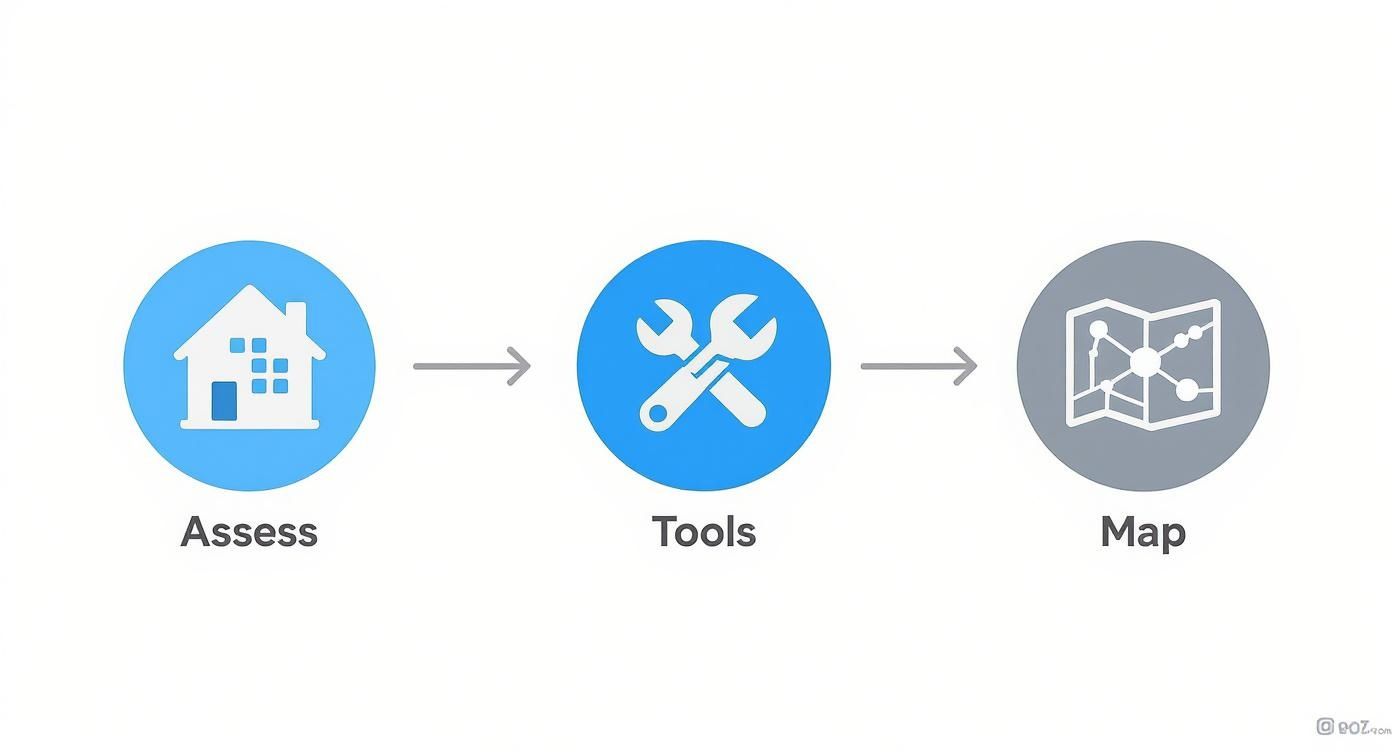
As you can see, good planning is the foundation for a smooth installation. It makes the hands-on work that much easier.
Mounting the Hub for the Best Experience
First, let's get the OVAL hub on the wall. You've already picked the perfect spot, so now it's about making sure it's secure and level. I recommend mounting it at eye level for an average adult—it just makes using the touchscreen so much more comfortable day-to-day.
Grab the mounting bracket and a pencil. Hold it against the wall and use a small level to get it perfectly straight before marking your drill holes.
Your wall type will determine how you secure it:
- Drywall: Drill your pilot holes, gently tap in the included wall anchors, and then screw the bracket firmly into place.
- Wood or Studs: You're in luck. Skip the anchors and drive the screws directly into the wood for an incredibly secure mount.
- Brick or Masonry: This takes a bit more muscle. You'll need a proper masonry drill bit and anchors designed for concrete or brick.
Wiring It Up for Power
With the bracket on the wall, it's time to connect the power. The most important rule: shut off the power at your circuit breaker before you touch a single wire. Use a voltage tester to double-check that the circuit is dead. Safety first, always.
If you're replacing an old hardwired doorbell, you'll see a couple of small wires. Disconnect them from the old button. You might need wire strippers to expose about a half-inch of fresh copper on each one. Then, just connect them to the clearly marked terminals on the back of the OVAL. This connection provides a constant trickle charge, meaning no batteries to worry about.
It's interesting to see how wireless solutions are booming, expected to account for 44% of the market share by 2025. The OVAL taps into that same philosophy of ease, even when using existing wires to make powering the device a one-and-done job. You can dig into the full research on the smart home automation market to see how these trends are pushing product innovation.
Power-On and First-Time Setup
Okay, the hub is wired up and securely clicked into its bracket. Head back to your circuit breaker and flip the power back on. The OVAL screen will light up with a welcome message. From here on out, the process to install home automation is all on-screen.
The on-screen wizard really holds your hand through the next steps. It'll prompt you to connect to your Wi-Fi, set up your IRVINEi account, and download any initial system updates. It's a good idea to have your Wi-Fi password ready to go.
That first update is crucial, loading the latest security features and software improvements. It might take a few minutes, so be patient. Once it reboots, you'll land on the main dashboard, ready to start adding your other smart devices.
Connecting and Configuring Your Devices

Okay, your IRVINEi OVAL hub is installed and online. This is where the real fun begins—connecting your smart devices and making them work together. This is the moment you go from having cool gadgets to having a truly smart, cohesive home.
The beauty of the OVAL's touch-screen interface is its simplicity. You don't need to be a networking guru or juggle a dozen different apps. The system is designed to find and pair with your devices with just a few quick taps.
Finding and Pairing Your Smart Devices
First, get your smart devices into "pairing mode." How you do this depends on the device. For a smart bulb, it might be as simple as screwing it in. For a smart lock or thermostat, you'll likely need to use its dedicated app or an on-device menu to make it discoverable.
With your device ready, head over to the "Add Device" or "Settings" menu on the OVAL's screen. The hub will start scanning your network. When it finds your "Living Room Lamp," it’ll pop up on the screen. A quick tap confirms the connection, and the OVAL securely pairs with it.
This is one of the biggest wins of a central hub: seeing everything in one place. Forget jumping between separate apps. You can manage it all from a single dashboard right on your wall.
This centralized control is a cornerstone when you install home automation properly. It cuts through the digital clutter that can make a smart home feel, well, not so smart.
Organizing Your Home into Rooms and Groups
As you add more devices, keeping them organized is crucial. The OVAL system lets you assign devices to specific rooms or create custom groups.
For example, a "Living Room" group could include:
- Three smart bulbs
- A smart thermostat
- An intelligent power strip controlling your TV and sound system
This isn't just about being neat—it's about function. This organization lets you control multiple devices with a single command. Instead of telling each light to turn off one by one, you just say, "Turn off the living room," and the OVAL handles the rest. You can see just how versatile this gets when you learn how IRVINEi syncs with over 2700 devices.
Creating Custom Scenes and Automations
Now that your devices are connected and organized, you can build real automation. This is where the OVAL hub truly shines, letting you create "scenes" and "routines" that fire off a series of actions from a single trigger.
A scene is a smart home shortcut—a preset collection of device settings launched with a single tap or voice command.
- "Movie Night" Scene: Dims your lights to 20%, locks the front door, and lowers the smart blinds.
- "Good Morning" Scene: Gently brightens bedroom lights, nudges the thermostat up, and starts your morning playlist.
- "Away" Scene: Turns off all lights, arms the security system, and sets the thermostat to an energy-saving mode.
These automations transform your house into a smart home. They allow your home to adapt to your life, handling repetitive tasks for you. This is what makes the effort to install home automation so rewarding. It’s not just about tech; it’s about making your life simpler.
Unlocking the Power of Voice and AI
A touch screen is great, but the real magic of the IRVINEi OVAL happens when it starts to listen, learn, and anticipate your needs. This is where you graduate from remote control to a truly intelligent, voice-controlled smart home. The hub stops being a panel and becomes the brain of your operation, using your voice and its AI to make things safer and more intuitive.
The OVAL system works with the voice assistants you already use but takes things a step further by learning to recognize who is speaking, allowing for personalized responses and routines for different people.
Building Powerful Voice-Controlled Routines
Once OVAL knows who you are, you can build powerful custom routines. These are conversational shortcuts that kick off a sequence of events.
For example, a "goodbye" routine. Say the phrase as you walk out the door, and the OVAL can instantly:
- Arm your entire security system.
- Turn off all lights and smart plugs.
- Set the thermostat to an energy-saving mode.
- Double-check that all smart locks are secured.
This is why a central hub is so valuable when you install home automation. It turns separate tasks into one simple command. We dive deeper into how this works in our guide on how the OVAL smart home hub elevates Alexa, Google, and Siri.
Demystifying the AI BodyGuard
The real game-changer is the OVAL’s built-in AI BodyGuard. This is what elevates your setup from a "smart" home to an intelligent one. A standard video doorbell just pings you on motion. OVAL’s AI, on the other hand, actively watches and learns the normal rhythm of your home.
This AI-powered approach results in much smarter alerts. It knows the difference between a delivery driver and a stranger lingering too long. By recognizing specific people, vehicles, and even sounds, it cuts down on the flood of false alarms from simpler systems.
This is what really sets the OVAL apart. It doesn't just show you a clip of what happened; it gives you the context behind it. You get meaningful security insights that help you act faster and with more confidence.
This demand for intelligent experiences is why the global smart home automation market is expected to hit USD 444.9 billion by 2030. Voice assistants are a huge piece of that puzzle.
From Smart to Truly Intelligent
The AI BodyGuard gets smarter over time as it learns your family's patterns. It figures out when the kids usually get home or what time you leave for work. By establishing this baseline, it gets incredibly good at spotting anything out of the ordinary—activity that deviates from your normal routine—and can flag a potential issue before it becomes a problem.
If you're curious about the technology behind this, it's worth understanding what AI automation is and how it's being applied. This is the final, most important part: flipping the switch on features that make your home not just connected, but genuinely aware.
Common Questions About IRVINEi OVAL
Jumping into a new smart home system like the IRVINEi OVAL naturally brings up a few questions. Here are clear answers to help you feel confident about bringing this technology into your home.
Can I Install the IRVINEi OVAL Myself?
Absolutely. The OVAL system was designed with DIY in mind. Everything you need is in the box, and the on-screen wizard is a breeze to follow. Most people find it to be a straightforward and satisfying project.
That said, if you're not 100% comfortable with basic electrical wiring—like when hooking into your existing doorbell's power—it’s always best to call a pro. Your safety is the top priority, and a qualified electrician will get it done right, giving you peace of mind.
How Is OVAL's AI Different From a Normal Smart Doorbell?
This is where the OVAL truly shines. Your average smart doorbell has a simple motion detector. It sees movement, it sends an alert. That’s why you get pinged for every passing car or swaying tree branch.
The OVAL’s AI BodyGuard is playing a completely different game. It uses machine learning to understand what it’s looking at.
- It distinguishes between people, packages, and vehicles.
- It learns the normal patterns of your entryway to spot anomalies.
- It gives you smart, proactive insights, not a flood of meaningless notifications.
The bottom line is this: it's the difference between a simple motion sensor and a true security brain for your front door. This intelligent analysis cuts down on false alarms so you only get alerts that actually matter.
This kind of intelligence is what makes your voice-controlled home automation truly smart. The system has better data, so it makes better decisions.
Will the IRVINEi OVAL Work with My Existing Smart Devices?
Yes, that’s a core part of its design. The OVAL is built to be a unifying hub, not a closed ecosystem. It’s compatible with a huge range of popular smart devices that use standard protocols like Wi-Fi, so it plays nicely with most smart lights, locks, and thermostats on the market.
Before you buy, take a quick look at the official IRVINEi compatibility list on their website. It only takes a minute and confirms that your gear will integrate smoothly, letting you build out your smart home with the OVAL as your command center.
Is the IRVINEi OVAL a Good Choice for an Apartment or Rental?
The OVAL is an excellent video doorbell for apartments. Because it's an all-in-one unit—combining the doorbell, camera, and control panel—you have fewer separate devices to mount. Its wireless connectivity means you don't have to make a bunch of permanent changes to the property.
While the main hub is designed for minimal impact, you should always check your lease agreement first. It’s also good practice to have a quick chat with your landlord or property manager before installing anything that might tap into the building’s wiring. A little communication upfront goes a long way.
Ready to see what a truly intelligent, all-in-one system can do for your home? The OVAL hub is built to make your space safer, smarter, and more connected.
Discover the future of home automation with IRVINEi by visiting https://irvinei.com.

