Forget grainy, unusable footage from old-school cameras. Today's apartment building security cameras are a completely different ballgame, adding a vital layer of security that property managers and residents can rely on. With crystal-clear HD video and smart features, a good surveillance system is no longer a perk—it's an absolute must-have for any multi-family property.
Why Modern Security Cameras Are a Game-Changer for Apartments
When people look for a new apartment, feeling safe is right at the top of their list. A professional, visible security camera system is a huge deterrent to crime, stopping theft, vandalism, and unwelcome visitors before they even start. But it's about more than just scaring off troublemakers. These systems give property managers a real-time view of what's happening in lobbies, mailrooms, and parking garages, helping create an environment where everyone feels secure.
This isn't just a trend; it's a fundamental shift in property management. The global video surveillance market was valued at an impressive USD 54.42 billion in 2024 and is expected to climb to nearly USD 88.71 billion by 2030. That growth is fueled by breakthroughs in AI, cloud storage, and video analytics that are making these systems smarter and more powerful than ever.
Core Benefits for Property Managers and Residents
A well-planned camera system does more than just hit "record." For property managers, it's a tool that simplifies day-to-day operations and can even reduce liability. For residents, it’s all about peace of mind.
Here are the key wins for everyone involved:
- Crime Deterrence: Cameras in plain sight are one of the best ways to make potential criminals think twice about targeting your property.
- Incident Resolution: When something does happen, clear video footage is priceless for settling disputes, investigating what went wrong, and helping law enforcement.
- Remote Monitoring: Property managers can keep an eye on things from anywhere, whether they're in the office or on the go. This means faster responses when issues pop up.
- Enhanced Property Value: Let's be honest, a top-notch security system is a massive selling point that helps attract and keep great tenants.
Digging into local crime information can really drive home the need for a solid security setup. This kind of data not only helps justify the investment but also gives you a roadmap for where to place your cameras for the biggest impact.
Must-Have Features for Any System
Not all security cameras are built the same, and what works for a small shop won't cut it for a sprawling apartment complex. To get the most bang for your buck, you need to focus on features that are specifically designed for this kind of environment.
To make it simple, I've put together a table of the absolute essentials. These are the non-negotiable features you should be looking for in any system you're considering for your building.
Essential Camera Features for Apartment Building Safety
| Feature | Benefit for Apartment Buildings | Example Use Case |
|---|---|---|
| High-Definition (1080p+) | Provides crisp, usable video to clearly identify faces, license plates, and other crucial details. | Capturing a clear image of an individual involved in a package theft from the mailroom. |
| Night Vision (Infrared) | Delivers 24/7 surveillance, ensuring nothing is missed even in total darkness. | Monitoring a poorly lit parking garage or the building's perimeter overnight. |
| Wide Dynamic Range (WDR) | Balances bright and dark spots in the same frame, preventing silhouetting and washed-out images. | Getting a clear view of a person entering a lobby with bright sunlight shining behind them. |
| Cloud Storage | Offers secure, off-site storage that can be accessed from anywhere and is safe from physical tampering or damage. | Accessing footage from a past incident even if the on-site recorder is damaged or stolen. |
| AI-Powered Alerts | Drastically cuts down on false alarms by differentiating between people, vehicles, and other motion triggers. | Receiving a specific alert for a person loitering near an entrance after hours, instead of for a passing car. |
Choosing a system with these core features ensures you're not just recording video, but actively creating a safer environment for everyone who calls your property home. It's a smart investment that pays off in both security and tenant satisfaction.
Comparing Camera Systems for Your Building
Choosing the right security cameras for your apartment building is about more than just picking a brand; you're deciding on the very backbone of your property's safety plan. The first big decision usually boils down to three main types of systems: wired (often called analog), wireless (Wi-Fi), and IP (Internet Protocol). Each one has its own strengths and is a better fit for different situations around a multi-family property.
Before you get lost in the tech specs, it helps to step back and think about your security goals. Are you trying to deter crime outright, keep a close eye on specific high-traffic areas, or just give your residents a greater sense of safety?
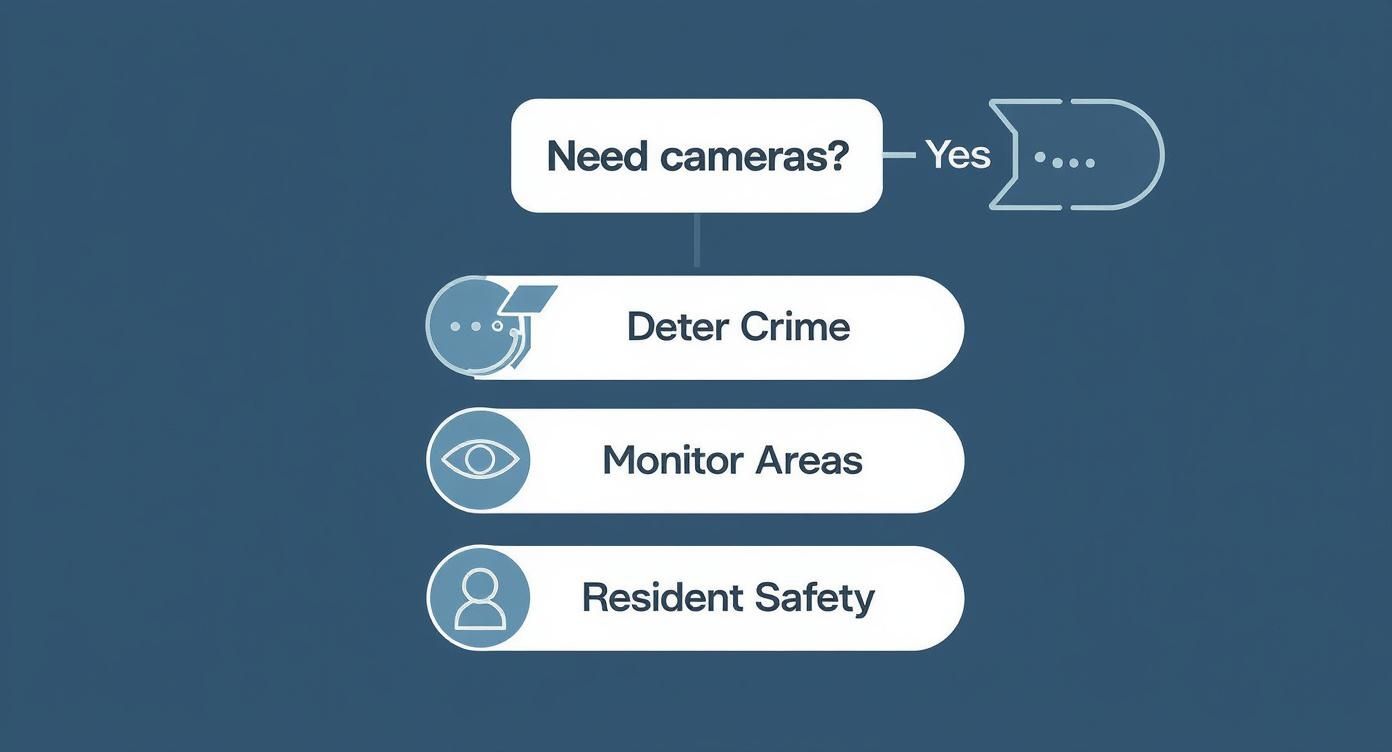
As you can see, different goals call for different strategies. The technology you pick should directly back up what you're trying to accomplish, whether that means putting obvious, visible cameras at every entrance or more discreet ones in common areas.
Wired (Analog) Systems: The Reliability Workhorse
Wired analog systems, which now include modern HD-over-coax technology, are the old guard of security for a reason. They work. Video is sent over a physical coaxial cable directly to a digital video recorder (DVR), giving you an unwavering, secure, and closed-circuit connection.
Because these systems don't depend on your Wi-Fi network, they're completely immune to network slowdowns or wireless interference. This makes them the go-to choice for mission-critical spots like entrances, exits, and parking garage perimeters. Sure, the installation is a bigger job because you have to run cables, but the payoff is a rock-solid system that just keeps working.
Wireless (Wi-Fi) Systems: The Flexible Solution
Wireless security cameras give you incredible flexibility in where you can put them. Since they connect over Wi-Fi, you don't have to worry about the hassle of running video cables through walls and ceilings. This is a game-changer for retrofitting older buildings or monitoring temporary spots where wiring is just too difficult or expensive.
But that convenience does come with a catch. Wireless cameras are only as good as your Wi-Fi signal. In big apartment buildings with thick concrete walls, a weak signal can cause choppy video or a lost connection. That makes them a risky choice for your most important surveillance points, but they're great for smaller, contained areas with solid Wi-Fi, like a single lobby or an amenity room.
IP (Wired Ethernet) Systems: The Modern Standard
IP cameras really offer the best of both worlds, blending the stability of a wired connection with the brains of modern digital tech. These cameras hook into your network with Ethernet cables, and most use Power over Ethernet (PoE), which is a fantastic feature that sends both power and data through one single cable. This makes installation much simpler than old-school wired systems that needed a separate power outlet for every camera.
IP systems deliver superior image quality, unlock advanced analytics, and integrate smoothly with other building management tech. They are the foundation for a truly smart and proactive security setup.
Because they're built for networks, IP cameras connect easily with modern security hubs and management software. To get a better sense of how these fit into a complete strategy, it's worth exploring the best commercial security systems for a wider perspective. Their scalability and rich feature set make them the clear winner for new construction and major security overhauls.
System Comparison: Wired vs. Wireless vs. IP Cameras
To help you weigh the options, here’s a straightforward comparison of the three systems, focusing on what really matters for an apartment building.
| Attribute | Wired (Analog/HD-CVI) | Wireless (Wi-Fi) | IP (Wired Ethernet) |
|---|---|---|---|
| Reliability | Highest. Unaffected by network congestion or Wi-Fi dead spots. | Moderate. Depends entirely on Wi-Fi signal strength and network stability. | High. A stable wired connection, but can be impacted by network outages. |
| Installation | Complex. Requires running separate coaxial and power cables to each camera. | Easiest. Very little wiring; just needs a power source if not battery-operated. | Moderate. A single PoE cable for both data and power simplifies things. |
| Image Quality | Good to Very Good (modern systems offer up to 4K). | Good to Excellent, but quality can drop with a weak signal. | Excellent. Delivers the highest resolutions and clearest video overall. |
| Scalability | Limited by the number of ports available on the DVR. | Simple to add more cameras as long as the Wi-Fi network can handle them. | Highly Scalable. Easily expand by connecting more cameras to network switches. |
| Best Use Case | Critical zones like entrances and perimeters where reliability is non-negotiable. | Retrofitting older buildings or covering spots where running cables is a nightmare. | New buildings or total system upgrades where high quality and smart features are key. |
In the end, the smartest approach for many apartment buildings is a hybrid one. You might use ultra-reliable wired cameras for your exterior and main entrances, pop in a few flexible wireless cameras for specific common areas, and build your core system around powerful IP cameras tied into a central AI hub for truly intelligent monitoring.
Strategic Camera Placement for Total Coverage
You can have the most expensive, feature-packed apartment building security cameras on the market, but they're useless if they're pointing at the wrong thing. True security isn't about just having cameras; it's about placing them where they count. A smart placement strategy creates a seamless network that eliminates blind spots and captures usable footage when you actually need it.

It’s no surprise that property managers are investing heavily in this area. The global market for smart home security cameras—a category that heavily overlaps with apartment systems—hit nearly USD 9.98 billion in 2024. Projections show it exploding to USD 56.47 billion by 2033, a surge fueled by growing urban populations and an intense focus on safety. You can discover more insights about this rapid market expansion and what's driving it.
Pinpointing Critical Surveillance Zones
To get real coverage, you have to think like a security professional and identify your property's high-traffic and high-risk zones. These are the arteries of your building, where all the action—good and bad—happens. The goal is to create overlapping fields of view in these key spots.
Here are the absolute must-haves for your camera layout:
- Entrances and Exits: Every single one. Main doors, service entrances, fire escapes. The camera here needs to be positioned to get a clear shot of faces coming in and out.
- Lobbies and Reception Areas: This is your building's nerve center. A wide-angle camera works best here to give you a solid overview of who is coming and going throughout the day.
- Parking Lots and Garages: These areas require cameras with good range. Look for models with license plate recognition (LPR) to monitor vehicle traffic effectively.
- Mailrooms and Package Areas: Package theft is a constant headache. You need a camera with a direct, unobstructed view of mailboxes and any package drop-off zones.
- Common Areas: Don't overlook the amenities. Laundry rooms, gyms, pools, and resident lounges are all places where vandalism or misuse can occur. Cameras act as a powerful deterrent.
Best Practices for Optimal Positioning
Once you know where to put the cameras, the next step is figuring out how to position them. This is where a lot of people go wrong. It’s a game of height, angles, and lighting, all while keeping resident privacy top of mind. Just screwing a camera to a wall won't cut it.
The point of a front door camera is to see a person’s face, not the top of their hat. This usually means mounting it lower than you’d expect—somewhere around 7 to 8 feet off the ground—and angling it down just slightly.
Follow these technical tips for a setup that actually works:
- Height and Angle: Mount cameras high enough to be out of easy reach for tampering, but low enough to capture identifying facial features. Steep downward angles are a common mistake that renders footage useless.
- Lighting Considerations: Glare from direct sunlight can completely wash out an image. Position cameras to avoid this. For tricky spots with mixed lighting, a camera with Wide Dynamic Range (WDR) is essential to balance out the bright and dark areas.
- Eliminate Blind Spots: Make sure your camera views overlap. The camera at the parking garage entrance, for example, should have a field of view that slightly overlaps with a camera covering the main lot.
- Respect Privacy: This is non-negotiable. Never install cameras where people have a reasonable expectation of privacy. That means no cameras inside apartment units, bathrooms, or changing rooms.
By combining a strategic focus on critical zones with these practical positioning tips, you can build a surveillance system that provides genuine security and peace of mind for everyone in your community.
How AI Is Transforming Apartment Security
Modern security isn't just about recording what happens anymore; it's about proactively spotting and dealing with potential issues before they escalate. For apartment building security cameras, this leap forward comes from Artificial Intelligence (AI). AI turns a passive surveillance system into an active, thinking one. Instead of just capturing video, AI-driven platforms analyze feeds in real time, smartly filtering out the noise—like swaying trees or passing cars—to zero in on what actually matters.

This shift from passive recording to intelligent analysis is a huge deal. Property managers no longer have to waste hours scrubbing through footage to find a single event. They get precise, actionable alerts for specific activities, like someone loitering near an entrance after hours or a delivery truck pulling up.
The Power of Intelligent Alerts and Centralized Control
The real magic of AI in security is its ability to understand context. You won't just get a generic "motion detected" notification anymore. Modern systems send specific alerts that tell you exactly what's happening.
Here are a few game-changing AI features:
- Person and Vehicle Detection: The system knows the difference between people, animals, and cars, which dramatically cuts down on false alarms.
- Package Alerts: AI can see when a package is delivered and even notify you if someone who isn't supposed to be there picks it up.
- Facial Recognition: This tech can grant access to residents and staff automatically while flagging unfamiliar faces for a quick review.
An all-in-one smart home hub, like the IRVINEi OVAL AI device, brings all these intelligent features together. By integrating cameras, smart doorbells, and access control into one touch-screen interface, it becomes a single command center for the entire building's security.
This centralized setup makes life so much easier for property managers. They can monitor every entry point, check alerts, and manage access from one dashboard. It’s a welcome change from juggling multiple, disconnected systems. This is just a glimpse of how AI is reshaping security; for a deeper dive, check out our guide on what makes up an https://irvinei.com/blogs/articles/ai-home-security-system.
Beyond Security: A Unified Smart Building Ecosystem
AI's reach extends far beyond just security cameras. A truly smart hub is the brain of the whole building, getting different IoT devices to work together seamlessly. For example, an AI-powered doorbell can use facial recognition to unlock the door for a resident, which in turn can disarm the alarm and set the thermostat to their liking.
This creates a smooth, intuitive experience for residents and provides powerful new tools for property managers. The global surveillance camera market, which is the backbone for these systems, is expected to reach USD 69.16 billion in the coming years, a growth fueled by AI analytics and cloud management.
The IRVINEi OVAL Advantage
While many smart devices offer AI features, the IRVINEi OVAL device stands out by providing a truly integrated, all-in-one solution. Standard video doorbells are single-purpose; they show you who is at the door and offer two-way communication. OVAL, however, is a comprehensive smart home hub with a built-in touch screen. It does much more than a typical doorbell. It serves as the central command center for the entire building's security and automation ecosystem.
Instead of just ringing, the OVAL uses AI-powered facial recognition to identify residents, grant access, and trigger personalized home automation scenes. For property managers, it consolidates control over security cameras, smart locks, fire detection systems, and lighting into a single, user-friendly interface. With the ability to connect to over 2,700 compatible devices, OVAL orchestrates everything from lights and locks to thermostats and sensors. That level of deep integration and centralized control offers unmatched operational efficiency and convenience, making it a superior choice for any modern apartment building. As AI continues to evolve, keeping up with the latest property management technology trends is key to staying ahead.
Navigating Legal and Privacy Rules
When you install security cameras in an apartment building, you're taking on a big responsibility. It's not just about safety; it's about respecting the privacy of everyone who lives there. You have to walk a fine line, creating a secure environment without crossing into legal trouble or breaking trust with your residents.
The core principle is simple: you can monitor common areas, but you absolutely cannot monitor private spaces.
Common areas are places where no one expects complete privacy. Think about lobbies, hallways, mailrooms, parking garages, and elevators. In these spots, cameras make sense for monitoring shared spaces and deterring issues.
Private spaces, on the other hand, are completely off-limits. This means inside any apartment unit, bathrooms, or anywhere a resident has a reasonable expectation of privacy. You can't even have a camera in a hallway that happens to peer into someone's home when they open their door. That's a major violation.
Establishing a Transparent Camera Policy
The best way to avoid legal headaches is through clear, open communication. You need a written surveillance policy, and every single resident should have a copy. This document should spell out exactly where the cameras are and what they're for.
Your policy should nail down these key points:
- Purpose of Surveillance: State clearly that the cameras are only there for security—to help prevent crime and keep an eye on common areas.
- Camera Locations: Be upfront about it. Include a map or a detailed list showing every camera's location. Honesty here goes a long way in building trust.
- Footage Access: Define who gets to see the recordings (like property management or security staff) and the specific reasons they can view it (such as after an incident is reported).
- Data Retention: Let residents know how long you keep the footage. Most properties store recordings for 30 to 90 days before it's automatically erased.
Notification and Secure Data Management
In many places, you're legally required to notify people they're being recorded. You can't just hide cameras. You need clear, visible signs at all entrances and throughout the monitored areas saying the property is under video surveillance. It’s a simple step that makes sure everyone is aware.
How you handle the recorded footage is just as critical as where you put the cameras. All video data needs to be stored securely, whether on a local server or a cloud platform, and it must be encrypted. You have to lock down who can watch or export the footage to prevent it from being misused. This also means setting up secure permissions if you have any system for remote viewing. For a deeper dive into managing secure connections, check out our article on Home Assistant remote access, which touches on similar security principles.
Balancing the need for security with the right to privacy is not just a legal requirement; it's a fundamental aspect of responsible property management. A transparent approach protects your residents and your investment.
By sticking to these guidelines—knowing the difference between public and private spaces, creating a clear policy, notifying everyone, and keeping your data safe—you can build a security system that works without stepping over any legal or ethical lines.
Keeping Your System Running Smoothly for the Long Haul
https://www.youtube.com/embed/WIeykotJvK0
Putting in a security camera system is a big step towards a safer building, but the work doesn't stop once the cameras are on the wall. Think of it like any other essential piece of equipment in your building—it needs a little TLC to keep doing its job right. Without regular check-ups, you could end up with fuzzy video, missed recordings, or a camera that goes dark right when you need it most.
A little bit of consistent upkeep goes a long way. It protects your investment and ensures that both you and your residents can count on the system to be a reliable set of eyes on the property.
Your Go-To Maintenance Checklist
The best way to stay on top of maintenance is to have a simple, repeatable routine. A checklist takes the guesswork out of it and helps you spot small issues before they snowball into big, expensive problems.
Here are the non-negotiables for your maintenance plan:
- Clean the Lenses: You'd be surprised how quickly dust, pollen, and spiderwebs can ruin a perfectly good camera shot. A quick wipe with a microfiber cloth every few months keeps the view sharp and clear. This is an absolute must for any outdoor cameras.
- Check the Connections: Give the cables a quick look-over. Are they still plugged in securely? Do you see any fraying or damage? A loose wire is one of the most common—and easiest to fix—reasons a camera stops working.
- Confirm It's Actually Recording: Don't just assume everything is working. Log into your system and playback some recent footage from each camera. Make sure the video is being saved correctly and that the timestamps are accurate.
- Manage Your Storage Space: If you have a local DVR or NVR, check on the hard drive. Is it getting full? Is it set up to automatically record over the oldest footage? A maxed-out hard drive means your system stops recording new video.
Don’t skip the firmware updates. They aren't just for new features. These updates are your first line of defense, often patching up security holes that could let someone hack into your network.
Don't Forget Firmware and Software Updates
This might be the most overlooked but most critical part of maintenance. Camera manufacturers regularly release software and firmware updates that contain crucial security patches. These updates protect your system from new cyber threats that are always popping up.
Thankfully, many modern systems can be set to update automatically, which makes life a lot easier. By staying on top of these simple steps, you ensure your security cameras remain a powerful tool for keeping your property and its residents safe for years to come.
Frequently Asked Questions
When it comes to apartment building security cameras, property managers and residents have a lot of questions. Let's clear up some of the most common ones so you can feel confident about your building's security plan.
Are Security Cameras Allowed in Apartment Hallways?
Yes, you can absolutely place cameras in common areas like hallways, lobbies, and elevators. These are public spaces within the building, so there's no expectation of privacy.
The line is drawn at private spaces. You can't legally install cameras inside individual apartments or in bathrooms. A key rule of thumb is that a hallway camera should never be angled to peer inside a resident's unit, even when their door is open. Always check your local and state laws, and be transparent with residents by posting clear signage about surveillance.
Who Is Responsible for Monitoring Security Footage?
Monitoring footage is typically the job of property management, the building owner, or a dedicated security staff. To protect everyone's privacy, it's crucial to lock down who can access the video feeds.
Create a formal policy that outlines exactly who can view footage and why—usually only when investigating a specific incident.
This is where modern AI systems, like those that work with the IRVINEi OVAL hub, really change the game. Instead of someone having to watch a screen all day, the system analyzes the video itself. It sends an alert only when something specific happens, cutting down on the need for constant human monitoring.
How Long Should Apartment Security Footage Be Kept?
For most apartment buildings, a retention period of 30 to 90 days is the sweet spot. This window gives you enough time to go back and investigate an issue without getting bogged down by huge data storage costs or creating privacy risks.
The best approach is to set a formal data retention policy. Configure your system to automatically record over the oldest footage once your chosen timeframe—say, 30 days—is up. This ensures you're not holding onto sensitive data any longer than you need to.
Ready to bring your building's security into the modern era with an integrated, AI-driven solution? See how the IRVINEi OVAL device can connect your cameras, access control, and smart tech into a single, easy-to-use hub. Learn more and discover the future of property management at https://irvinei.com.

