It's a common and dangerous myth: "My business is too small to be a target for hackers." In reality, your small business is a prime target precisely because you might not have the same fortress-like defenses as a giant corporation. That's why thinking about small business security solutions isn't an IT luxury—it's a core part of keeping your doors open.
Why Your Small Business Is a Bigger Target Than You Think
Many small business owners fall into a false sense of security, assuming they’re just a tiny fish in a huge ocean. But attackers see things differently. To them, small businesses are often the path of least resistance. They bank on you having fewer resources and less time to dedicate to security, making you an easier mark.
This isn't just a hunch; the numbers tell a pretty scary story. A shocking 94% of SMBs reported being hit by cyberattacks. Despite this, a stubborn 59% of owners without any security measures in place still believe their business is too small to attract attention.
This gap between perception and reality is where the real danger lies, especially when you learn that 46% of all cyber breaches impact businesses with fewer than 1,000 employees.
The infographic below really drives this point home, showing the disconnect between how safe owners feel and how often their businesses are actually under attack.
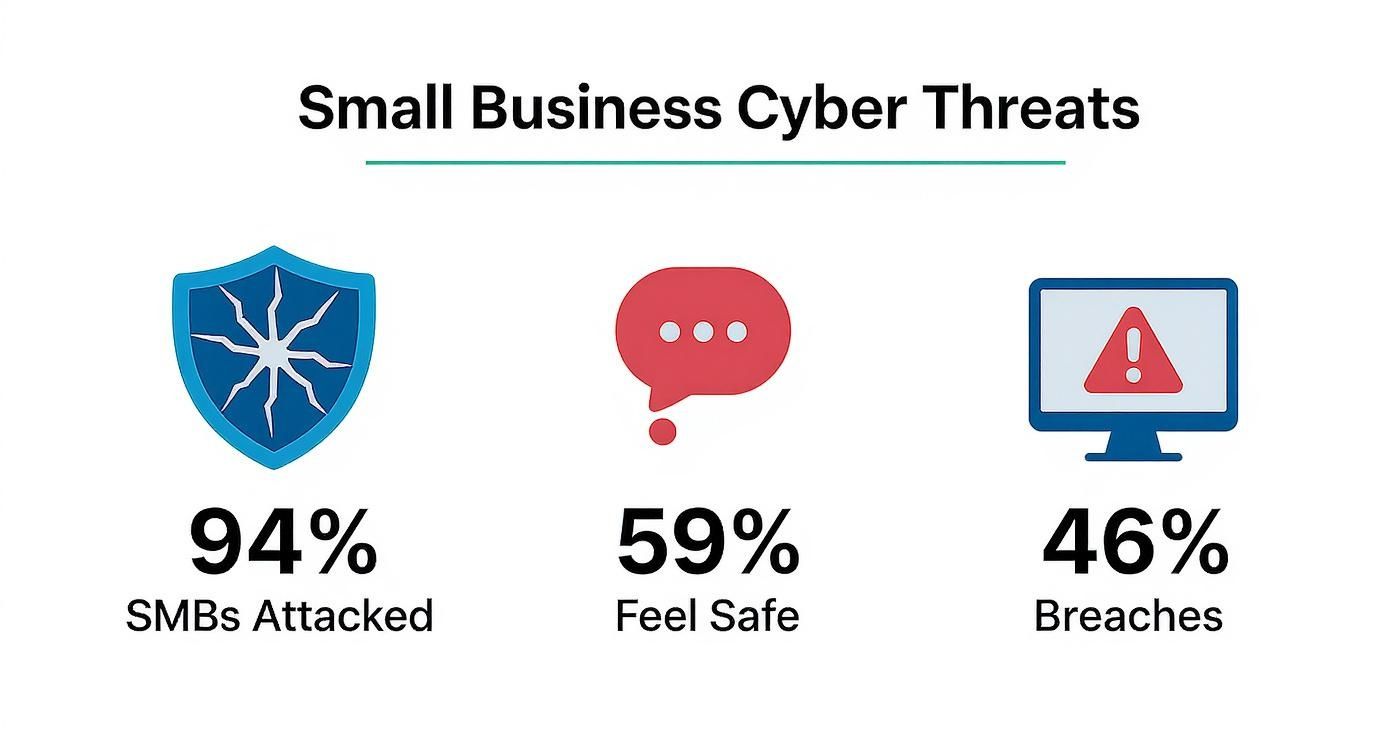
It's clear from the data: feeling safe isn't the same as being safe. Proactive defense is the only way to go.
Cyber vs Physical Security Threats at a Glance
To protect your business effectively, you need to think about security from all angles—not just what’s happening online, but what’s happening in your physical space, too. The table below breaks down the common threats you might face in both worlds.
| Threat Category | Cybersecurity Examples | Physical Security Examples |
|---|---|---|
| Unauthorized Access | Phishing attacks, stolen passwords, brute-force login attempts. | A non-employee tailgating into the office, a lost keycard. |
| Data Theft | Malware stealing customer info, hacking into cloud storage. | A stolen laptop or company phone, snooping on an unlocked computer. |
| System Disruption | Ransomware locking up your files, DDoS attacks crashing your site. | A power outage, a server getting damaged by a water leak or fire. |
| Insider Threats | A disgruntled employee deleting files or selling company data. | An employee leaving sensitive documents on their desk or in a public space. |
Understanding these categories helps you see the full picture. A strong security plan has to cover both your digital and physical assets, because a weakness in one can easily expose the other.
The Modern Threat Landscape
Today's threats are sneaky and often blend the digital and physical worlds. A cyberattack isn't always a complex piece of code; it can start with something as simple as a convincing email that tricks an employee into giving up their login details.
Think of it this way: a phishing attack is like a burglar calling your front desk, pretending to be a delivery driver to get the security code for the front door. Once they have that code, they’re in. That’s exactly what happens when a hacker gets a password—they gain access to your financial records, customer data, and private systems.
Another massive threat is ransomware. This is basically digital kidnapping. An attacker gets into your system, encrypts all your important files, and demands a ransom to give you the key. For a small business, losing access to invoices, customer lists, or operational data for even a few hours can be devastating.
Understanding Your Vulnerabilities
Getting a handle on where you’re exposed is the first step. To start, it’s worth learning about the 5 Most common security breaches, which often boil down to a mix of tech gaps and simple human error.
A security strategy that only focuses on technology without considering the human element is like installing a state-of-the-art alarm system but leaving the front door unlocked. Employee training and awareness are just as critical as any software.
The bottom line is this: security isn't just an IT problem you can solve by buying some software. It's a fundamental business function that needs a solid strategy, covering everything from your servers to your front door. Ignoring that reality doesn’t make you invisible to attackers—it just makes you an easier target.
Building Your Digital Fortress with Cybersecurity Essentials

Think of your business's cybersecurity less like a single wall and more like a medieval castle with layers of defense. If an attacker gets past the outer wall, they still have to contend with the moat, the inner wall, and the guards in the keep. Each layer is designed to stop them.
This is your playbook for building that digital fortress. We'll skip the dense jargon and get straight to the essential tools that form the bedrock of any solid security plan. Understanding these core pieces is the first real step toward putting effective small business security solutions in place to protect your money, your data, and your reputation.
Your First Line of Defense: Firewalls and Antivirus
A firewall is the gatekeeper for your entire network. It stands guard where your internet connection meets your office, inspecting every bit of data that tries to come in or go out. Its main job is to spot and block malicious traffic—like data from known hackers or shady sources—before it ever gets a chance to touch your computers.
Think of it like a bouncer at a club. They check IDs at the door and turn away anyone who isn't on the list or looks like they're going to cause trouble. That's exactly what a firewall does for your digital traffic.
Antivirus software, on the other hand, is the security patrol inside the club. It’s constantly walking the floor, scanning files, emails, and programs on your devices for anything that looks like a virus, malware, or ransomware. If it finds a threat that somehow snuck past the firewall, it immediately grabs it, locks it down, and gets rid of it before it can do any harm.
Securing Remote Work with VPNs
These days, your team is probably working from everywhere—home offices, coffee shops, airport lounges. The problem is, public Wi-Fi is a hacker's playground. It's incredibly easy for someone to snoop on an open network and steal sensitive information. That's where a Virtual Private Network (VPN) becomes a must-have.
A VPN creates a private, encrypted tunnel between your employee's device and your company network. It's like putting your data inside an armored car for its journey across the public internet.
Even if a cybercriminal is lurking on the same coffee shop Wi-Fi, all they'll see is scrambled, unreadable code. This simple tool is non-negotiable for any business that has staff working remotely or traveling.
This isn't just about laptops, either. Securing mobile devices is just as crucial. The principles of creating secure connections are universal, and you can see them applied in different contexts, like in this guide about how to get started with remote access for Home Assistant.
The Power of Strong Passwords and MFA
One of the most common ways businesses get hacked is painfully simple: stolen passwords. A weak, reused, or easy-to-guess password is like leaving your front door wide open with a "welcome" sign on it. Setting a strong password policy is one of the most basic, yet powerful, security moves you can make.
A good password policy should require:
- Minimum Length: At least 12-14 characters. The longer, the better.
- Complexity: A mix of uppercase letters, lowercase letters, numbers, and symbols.
- Uniqueness: No reusing old passwords. Ever.
But here's the thing: even the most complex password can be stolen. That’s why Multi-Factor Authentication (MFA) is so important. MFA adds a second checkpoint. After you enter your password, you have to prove it's really you with something else—like a code from your phone, a fingerprint, or a physical security key.
For instance, an employee enters their password, and a prompt asks for a six-digit code that just appeared in an app on their phone. An attacker would need to steal the password and get their hands on the employee's phone to break in. It makes their job dramatically harder. For more in-depth advice, there are plenty of resources that outline practical steps for small business cybersecurity and help you build up your defenses.
Securing Your Physical Space in the Modern Age

While we spend a lot of time thinking about digital defenses, a complete security plan doesn’t stop at the firewall. Your physical location—the office, storefront, or warehouse where you keep equipment, inventory, and sensitive documents—is just as vulnerable. Neglecting this side of the equation is like building a digital fortress but leaving the front gate wide open.
Modern physical security has moved way beyond a simple lock and key. Today, it’s all about creating an intelligent, layered system that actively protects your tangible assets. This approach weaves different technologies together to deter theft, prevent vandalism, and control who has access to the most important parts of your business. These integrated systems are a non-negotiable part of today's small business security solutions.
The investment in this area is growing for a reason: the risks are real. The global physical security market was valued at a staggering USD 147.36 billion and is on track to hit USD 216.43 billion by 2030. North America, which makes up over 37% of global revenue, has seen small and medium-sized businesses drive much of this growth as they get serious about protecting their spaces. You can learn more about physical security market trends and see just how seriously businesses are taking this.
The Evolution from Locks to Smart Systems
Not too long ago, physical security was pretty straightforward: a sturdy lock on the door and maybe a basic alarm. But today's threats require a much smarter approach. Think of it less like a single barrier and more like a network of sensors and cameras that work together, giving you a complete picture of what’s happening at your location, even when you're not there.
The Irvine-based company IRVINEi, for example, is pushing the boundaries with its OVAL device. Unlike single-purpose devices that only detect one thing, OVAL is a multi-function sensor that combines five different environmental sensors into one compact unit. This unique design allows a small business owner to monitor for an intruder using the motion sensor, get an alert about a potential flood from the water sensor, or ensure a server room isn't overheating with the temperature sensor—all from a single gadget. It’s a perfect example of the shift from single-purpose tools to holistic monitoring.
A truly secure business environment is one where digital and physical defenses are fully integrated. A security camera that sends an alert to your phone is good; a camera that triggers an automated door lock and notifies a security service is even better.
This kind of integration transforms security from a passive measure into an active, responsive system that protects your business around the clock.
Core Components of Modern Physical Security
Building a robust physical defense really comes down to three key pillars. Each one serves a different purpose, but they are most effective when they work together as a team.
- Modern CCTV Surveillance: High-definition cameras aren't just for recording grainy footage anymore. Today’s systems offer remote viewing from your phone, motion-triggered alerts, and crisp night vision. They act as a powerful deterrent and give you invaluable evidence if something does happen.
- Intelligent Alarm Systems: Today’s alarms do more than just make noise. They can connect directly to your smartphone, notify the authorities automatically, and link up with sensors on doors and windows to detect any unauthorized entry instantly.
- Controlled Access Technologies: This is all about managing who can go where. Instead of traditional keys that can be lost or copied, businesses now use key cards, fobs, or even biometric scanners. This ensures only authorized staff can get into sensitive areas like stockrooms or server closets.
Protecting Against Internal and External Threats
A solid physical security plan protects you from more than just break-ins. It also helps you manage internal risks. For instance, access control logs can tell you exactly who entered a sensitive area and when, which is absolutely crucial for accountability.
For retailers, strategically placed cameras can be a game-changer in reducing losses. In fact, you can learn more about how to prevent shoplifting in our detailed guide and see the direct role surveillance plays. By combining these technologies, you create a secure environment that protects your assets, employees, and customers from every angle.
How All-In-One Sensors Simplify Total Business Security
Let's be honest, managing security for a small business can feel like you're juggling a dozen different things at once. You have antivirus software for the office computers, a separate alarm system for the front door, and maybe a few cameras watching the back. Each piece of the puzzle does its one job, forcing you to hop between different apps and dashboards just to get a complete picture. This isn't just a headache; it creates dangerous blind spots where threats can easily slip through.
But what if a single, smart device could do the work of several? Imagine one sensor that not only detects an intruder but also warns you about a burst pipe in the breakroom or a dangerously hot server closet. That’s the whole idea behind all-in-one sensors—a much smarter way to protect your business without all the complexity.
Beyond Single-Purpose Gadgets
Most security devices are specialists. A motion detector spots movement. A smoke alarm sniffs out smoke. They’re great at their one specific task, but they can't tell you anything else. For a small business owner, this means buying, installing, and managing a whole collection of different gadgets just to feel secure.
This is where next-generation devices like the OVAL, from the Irvine-based company IRVINEi, are changing the game. The OVAL isn't just one sensor. It's a small, sleek unit that packs five different sensors into a single, powerful device, giving you a much richer understanding of what's happening in your space.
Here’s what it keeps an eye on, all at the same time:
- Motion: Catches any unauthorized movement, whether it's after hours or in a restricted area.
- Light: Senses sudden shifts in light, like a door being opened or lights flipping on when they shouldn't be.
- Temperature: Alerts you to drastic temperature changes that could point to a fire or a failing HVAC system.
- Humidity: Monitors moisture in the air, warning you about conditions that could lead to mold or damage sensitive equipment.
- Water: Instantly detects leaks or floods, helping you prevent thousands of dollars in water damage.
By pulling all these functions together, the OVAL gives you a complete, holistic view of your property. It turns a pile of security concerns into a single, easy-to-manage solution. This integrated approach is a cornerstone of modern small business security solutions.
Putting Multi-Sensor Tech to Work
The real magic of an all-in-one sensor is how versatile it is. You can place one almost anywhere to solve a specific problem, adding layers of protection that go far beyond what a simple burglar alarm can offer. The instant, smart notifications it sends give you real context about what’s going on. The way these systems use AI is evolving fast, and you can learn more about how smart notifications are redefining safety in our related article.
Let's look at a few real-world scenarios for a small business:
Example 1: The Supply Closet
You stick an OVAL sensor on the door of your supply closet, setting it to watch for motion and light. Now, every time that door opens, the event is logged and you get a quick notification. Suddenly, you have a clear record of who is accessing expensive supplies and when, helping you track inventory and prevent internal theft without installing a complicated access control system.
Example 2: The Main Office
An OVAL is placed in your main office space. After you lock up for the night, it’s armed to detect any motion. If an intruder breaks in, the motion sensor immediately triggers an alert to your phone. At the same time, the light sensor can confirm that lights have been turned on, giving you a second piece of evidence that something is wrong.
Example 3: The Server Room or Basement
Your server room is the heart of your business, but it's also prone to overheating. A sensor placed inside monitors the temperature 24/7. If the AC unit fails and things start getting dangerously hot, you get an immediate alert—giving you precious time to prevent a catastrophic meltdown of your essential IT gear.
The goal of an all-in-one sensor isn’t just to add another gadget. It's to reduce complexity. It combines multiple tools, lowers costs, and gives you more meaningful information with a lot less effort.
This multi-faceted approach simplifies everything. Instead of checking a camera feed, an alarm panel, and a separate environmental monitor, you get all your critical alerts from one streamlined system. It's a truly cost-effective way to get multi-layered protection without the headache of juggling a dozen different devices.
Creating Your Actionable Security Implementation Plan

Knowing the threats is one thing. Doing something about them is another ballgame entirely. A brilliant security strategy is just a piece of paper if it never leaves your desk. So, let's build a clear roadmap to turn that knowledge into real-world action—a plan you can actually follow.
Think of this as the blueprint for making your business more resilient. It all starts with getting honest about where you're most vulnerable. An effective plan always begins with one simple question: Where are we exposed?
Pinpointing Your Unique Risks
First, let's identify what you absolutely must protect. This could be anything from your customer database and employee files to expensive equipment in your shop. Make a list of these critical assets.
Now, put on an attacker’s hat and think about what could go wrong. A risk assessment doesn't have to be some massive, formal project. Just ask yourself some practical questions:
- How easy would it be for an employee to click a bad link in an email and hand over a password?
- Is our payment system an easy target for malware?
- What’s the fallout if a laptop with client info gets stolen from someone's car?
- Could someone just pop open the back door after hours?
This simple exercise helps you stop worrying about vague threats and start focusing on specific, solvable problems. It tells you exactly where to put your time and money for the biggest return.
Crafting a Simple Security Policy
Once you know your risks, you can create a straightforward security policy for your team. This isn’t a hundred-page legal binder full of jargon. It's a simple, clear set of rules that everyone can actually understand and use every day.
Your policy just needs to cover the essentials:
- Password Hygiene: Insist on strong, unique passwords for everything and get your team using a password manager. It's non-negotiable.
- Acceptable Use: Be clear about how company devices and the office network should (and shouldn't) be used.
- Data Handling: Lay out the ground rules for how to manage sensitive customer and company information securely.
A security policy isn't about micromanaging your team. It's about giving them clear guidelines to make smart, safe decisions. It makes security a shared responsibility, not just an abstract idea.
This policy becomes the playbook for your team's day-to-day work, making sure everyone is on the same page.
Budgeting for Smart Security Investments
Security is a cost of doing business, but it doesn't have to bleed you dry. Armed with your risk assessment, you can budget intelligently by tackling your biggest vulnerabilities first. Many small businesses are unsure where to start, and it shows—a whopping 74% allocate less than 10% of their total budget to cybersecurity.
Prioritize your spending on the basics that give you the most bang for your buck. Start with foundational tools like a good antivirus program and a solid firewall. Then, turn on Multi-Factor Authentication (MFA) for every critical account—it’s one of the single most effective things you can do.
These first steps build a strong defensive line without a massive upfront cost, giving you a secure foundation to build on as you grow.
To help you get started, here is a simple checklist to walk you through the process. Think of it as your step-by-step guide to putting these ideas into practice.
Security Implementation Checklist for Small Businesses
| Implementation Step | Key Action | Recommended Tool/Practice |
|---|---|---|
| 1. Identify Critical Assets | List all sensitive data, key systems, and physical equipment. | Create a simple spreadsheet or document. |
| 2. Assess Key Vulnerabilities | Brainstorm potential threats for each asset (e.g., theft, phishing). | Conduct a team brainstorming session. |
| 3. Establish a Basic Policy | Write down simple rules for passwords, data handling, and device use. | Use a template and customize it for your business. |
| 4. Deploy Endpoint Protection | Install reputable antivirus and anti-malware software on all devices. | Bitdefender or Norton for Small Business. |
| 5. Secure Your Network | Ensure your router has a strong password and your firewall is active. | Check your router’s settings or use a firewall appliance. |
| 6. Enforce Strong Access Control | Activate Multi-Factor Authentication (MFA) on all critical accounts. | Use authenticator apps like Google or Microsoft Authenticator. |
| 7. Schedule Regular Backups | Set up automated backups for all critical business data. | Use cloud backup services or an external hard drive. |
| 8. Train Your Team | Conduct a brief training session on recognizing phishing scams. | Use free resources from the FTC or SANS. |
Following these steps will help you move from planning to action, creating a tangible security framework that protects your business from the ground up. You don't have to do everything at once, but starting with these fundamentals makes a world of difference.
Understanding the True Cost of a Security Breach
When a small business suffers a security breach, everyone’s first thought is the immediate financial hit. But the real cost is so much more than a one-time bill for IT support. A security incident is like an earthquake for your business—the initial shock is bad enough, but the aftershocks can bring the whole building down.
It's these hidden, long-term consequences that often end up crippling a company. We're talking about a domino effect of problems that can undo years of hard work. All too often, a single breach spirals into operational chaos, legal nightmares, and a total loss of the trust you've built with your customers.
The Financial Fallout Beyond the Initial Attack
The cost you see upfront is just the tip of the iceberg. The financial bleeding continues long after the hackers are gone. Recent data paints a grim picture of just how devastating the damage can be for small and medium-sized businesses.
SMBs have faced an average financial loss of around USD 1.6 million per security incident. During these attacks, nearly 40% of businesses lost critical data, while 51% had their websites knocked offline for anywhere from 8 to 24 hours. The road to recovery is slow and expensive; 37% of affected businesses needed more than a week just to get back to normal, all while revenue stops and expenses pile up. You can discover more insights about small business security trends to grasp the full extent of these consequences.
This really drives home why investing in proactive small business security solutions isn't just another expense—it's a critical investment in your company's survival.
The Unseen Costs That Linger
While the direct financial hit is painful, it's the intangible costs that can do the most lasting damage. These are the consequences that don't immediately show up on a balance sheet but can eat away at the very foundation of your business.
Here are some of the most damaging hidden costs:
- Reputation Damage: Trust is everything in business. The moment customers hear you've been breached, they start questioning if their own information is safe with you. Winning back that confidence can take years, assuming you can win it back at all.
- Customer Churn: After a breach, a good chunk of your customers might just walk away. They won't stick around to see if it happens again; they'll take their business to a competitor they feel is more secure.
- Regulatory Fines and Legal Trouble: Depending on your industry and where you operate, data protection laws like GDPR or CCPA carry steep penalties. A breach can trigger enormous fines and open you up to expensive lawsuits from the people whose data was compromised.
The true cost of a breach is measured not just in dollars lost, but in trust destroyed. Proactive security is about protecting your reputation and ensuring your customers feel safe, which is the bedrock of long-term success.
When you understand the full scope of these potential damages, it completely reframes the conversation around security. It's no longer about preventing a single loss; it's about ensuring the very survival of your business.
Got Questions? We've Got Answers
Stepping into the world of business security can feel a little overwhelming. Let's tackle some of the most common questions that pop up, so you can move forward with confidence and protect what you've built.
What's the Single Biggest Security Mistake a Small Business Can Make?
Hands down, it's thinking you're too small to be a target. It’s a dangerous assumption. The reality is that 46% of all cyber breaches hit businesses with fewer than 1,000 employees. Attackers often go after smaller companies precisely because they expect weaker defenses. It's a classic case of looking for the path of least resistance.
And it’s not just about digital threats. Forgetting about physical security is another huge blind spot. A stolen laptop or someone walking into an unlocked server closet can cause just as much chaos as a sophisticated hack.
How Is a Device Like OVAL Different from a Regular Security Camera?
A standard security camera does one thing: it records video. It’s useful, but it’s a one-trick pony. The OVAL device, from the Irvine-based company IRVINEi, is a completely different beast because it's a 5-in-1 sensor. It doesn't just see what's happening; it senses the entire environment.
Think of it this way: a camera can show you a person entering a room. OVAL can tell you that someone entered, but it can also detect if they switched on a light, if the temperature is suddenly climbing, or even if a pipe started leaking in the corner. It's a single, smart device that monitors motion, light, temperature, humidity, and water, giving you a much richer, more complete picture of what's going on.
This multi-sensor approach simplifies everything, layering your protection in a way video alone never could.
My Budget Is Tight. Where Do I Even Begin?
If you're working with a limited budget, the key is to focus on high-impact, low-cost fundamentals. You can get a lot of protection without breaking the bank.
Here’s where I’d start:
- Turn on Multi-Factor Authentication (MFA): This is your best defense against stolen passwords, and it's almost always free to implement.
- Get Serious About Passwords: Mandate strong, unique passwords for everything. A good password manager makes this easy for your whole team.
- Install Reputable Antivirus Software: This is non-negotiable. It's the foundational defense for every computer and device in your business.
- Train Your People: Your team is your first line of defense. A simple training session on how to spot a phishing email is one of the most cost-effective security investments you can ever make.
Ready to simplify your security with an all-in-one solution? Discover how the OVAL device from IRVINEi can protect your business from every angle. Learn more about OVAL.

